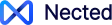Enterprise Automation Software(EAS) is a strong tool that changes the way businesses work by doing tasks automatically, decreasing manual work, and making things more effective. EAS uses advanced tech like Robotic Process Automation (RPA), Artificial Intelligence (AI), and Machine Learning (ML) to make complex business processes automatic, make workflows simpler, and push digital change.
Nowadays, in quick business settings, EAS is a must for groups to stay competitive and move fast. By doing routine tasks automatically, EAS helps workers focus on more important plans, leading to higher productivity and better customer experiences. With the power to connect with different apps, EAS can give businesses useful data and numbers, letting them make smart choices and push growth.
Why Focus on Enterprise Automation?
Enterprise automation is a critical driver for improving operational efficiency and achieving scalability. Automating routine tasks reduces manual errors, speeds up processes, and allows teams to focus on more valuable initiatives. By implementing enterprise automation, businesses can optimize workflows, improve resource allocation, and maintain consistency across operations.
Automation also enables companies to respond quickly to market demands. As workflows become streamlined, decision-making becomes faster, leading to improved productivity and a better customer experience.
A key advantage of enterprise automation is its ability to integrate with existing systems, creating a seamless flow of data and processes. This integration reduces bottlenecks and enables businesses to leverage insights from real-time data.
For companies looking to remain competitive, automation becomes a vital strategy. It simplifies operations, reduces costs, and provides flexibility to scale.
Why EAS is the Best solution for Enterprises?
The Enterprise Automation Software (EAS) of today is a tool for any business that wants to boost its productivity and make the processes more accurate. EAS offers several key features that make it a superior choice for businesses, including:
Automation: EAS can replace manual and excessive tasks that require little skills thus employees will have an opportunity to create more value for their customers as their productivity will be enhanced.
Multifunctional: In regard to EAS not only it meets the needs of a range of businesses, but also, it is about its usefulness for different departments and applications.
Scalable: EAS is a sign of future sustainability in the business process, as it minimizes the conflict between usability, Interface, and revenue, which in the long run would have been compromised if the other previous approaches were taken.
Integration: Enterprise Automation tools are compatible with other software apps and systems, hence data is synchronized, and the flow of information in an organization takes place naturally.
Real-time monitoring and alerts: EAS can simply link technological processing to monitoring key business performance plus alerts which can easily be made through tracking systems and then troubleshooting the issues.
Dedicated support: Experts at the EAS provide personalized assistance and support so that companies have not only the basic software modules but also advice and assistance in its implementation and maintenance.
Comprehensive API access: EAS supports advanced API, which makes it seamless to integrate with the myriad applications and systems in the industry.
Top 8 Enterprise Automation Software:
Let’s take a look at the best 8 softwares that enterprises can use to automate their systems. Each tool offers unique features and capabilities designed to meet the diverse automation needs of an enterprise across various industries.
1. Blue Prism
Blue Prism is known for its scalability and security features, making it a preferred choice for enterprises with stringent automation requirements. Blue Prism is an intelligent, business-developed, no-code automation platform for SaaS deployments as well as for on-premises, public cloud, multi-cloud, and hybrid environments.
It combines robotic process automation with expanded artificial intelligence and cognitive capabilities, providing users instant access to the tools they need for building and delegating automation, as well as a digital workforce that is already AI-equipped. Blue Prism helps businesses to scale efficiently, improve customer satisfaction, reduce costs, and augment their talent to take on new responsibilities.
Key features:
- Virtual workforce platform: Blue Prism is a virtual workforce platform that uses software robots to automate business processes.
- Drag-and-drop feature: Blue Prism offers a drag-and-drop feature, making it easier for users to automate tasks.
- C# programming language: Blue Prism uses the C# programming language for its functionality and working.
- Client-based server architecture: Blue Prism uses a client-based server architecture, providing a robust platform for automating tasks.
Pros:
- Scalability
- Security
- Digital Workforce
Cons:
- High initial investment
- Limited integration with some applications
| Parameters |
Blue Prism |
Nected |
| Supporting Customer-facing / Mission-critical Flows |
Yes |
Yes |
| API integrations within rules and workflow |
Limited |
Yes |
| Types of Trigger |
Limited |
Extensive |
| Rule chaining |
No |
Yes |
| Data Security |
Strong |
Strong |
| Non-tech friendly UI |
No |
Yes |
2. UiPath
UiPath is a front-line EAS supplier which empowers businesses with a breadth of an automated platform that includes tasks that are repetitive and rule-based. The UiPath components proposed contain both interface design and no-code workflow making this platform easy for users to learn as well as scalable for any size of business.
Key features:
- UiPath is a leading RPA tool that uses C# or C Sharp programming language for its functionality and working.
- It offers high accuracy in automation, with less scope of errors.
- UiPath has a user-friendly interface and provides a drag-and-drop feature for easy automation.
- It offers reusability of components, which helps in reducing development time and effort.
Pros:
- User-friendly interface
- Wide range of automation capabilities
- Scalability
Cons:
- High initial investment
- Limited integration with some applications
| Parameters |
UiPath |
Nected |
| Supporting Customer-facing / Mission-critical Flows |
Yes |
Yes |
| API integrations within rules and workflow |
Yes |
Yes |
| Types of Trigger |
Limited |
Extensive |
| Rule chaining |
No |
Yes |
| Data Security |
Strong |
Strong |
| Non-tech friendly UI |
Yes |
Yes |
3. Zapier
Zapier is one of the most commonly used EAS solutions which enables you to automate many time-consuming activities such as app-to-app connection and service-to-service communication. It offers an easy-to-use interface for beginners and anyone can create a visual drag-and-drop flowchart without writing the code. This is the reason that many companies choose it as their easy-to-use Enterprise Application System solution. Zapier provides insight into the processes at the same time as the process as it happens, qualified help, and simple ways of getting all the API services you need
Key Features:
- Integration platform: Zapier is an integration platform that connects web apps and automates tasks.
- Customizable workflows: Zapier provides customizable workflows, enabling users to automate tasks between different applications.
- Extensive integrations: Zapier supports extensive integrations, making it a versatile platform for automating tasks.
- User-friendly: Zapier is user-friendly, making it easier for users to automate tasks without requiring technical expertise
Pros:
- User-friendly interface for beginners
- No-code workflow creation
- Real-time monitoring and alerts
- Dedicated support
Cons:
- Limited customization options
- Limitations in handling complex workflows hence may not be ideal!
- Many of existing EAS solutions provide more functionality than EAS in terms of the automation capabilities which they have.
| Parameters |
Zapier |
Nected |
| Supporting Customer-facing / Mission-critical Flows |
No |
Yes |
| API integrations within rules and workflow |
Yes |
Yes |
| Types of Trigger |
Limited |
Extensive |
| Rule chaining |
No |
Yes |
| Non-tech friendly UI |
Yes |
Yes |
| Data Security |
Limited |
Strong |
4. Kissflow
Kissflow is a modular EAS solution; one can implement 400+ pre-configured templates for streamlining their workflow. It supports the formulation of multi-level procedures with their branching and approval capabilities, ultimately providing visual programming indicators without the need to code. They allow custom script development for functions or functionalities that aren't being adequately handled by current setups.
Features:
- Comprehensive EAS software: Kissflow is a comprehensive EAS software that enables organizations to automate repetitive tasks, standardize workflows, and improve collaboration across teams.
- Drag-and-drop interface: Kissflow offers an intuitive drag-and-drop interface, making it easier for users to automate tasks.
- Customizable workflow templates: Kissflow provides customizable workflow templates, enabling businesses to streamline processes and drive operational efficiency.
- Affordable: Kissflow is an affordable EAS software, making it accessible to small and medium-sized businesses.
Pros:
- Customization makes it even easier to take care of your projects, there are more than 400 ready-to-use job boards.
- Computer coding is not prerequisite to visual programming, though.
- Use of custom scripts whenever there is a need for a specific task and need for customization.
- User-friendly interface for beginners
Cons:
- Limited in athletics and aesthetics of the devices with some discrete services for the user.
- Such tools may also require you to make further adjustments when dealing with specific tasks or complex workflows.
| Parameters |
Kissflow |
Nected |
| Supporting Customer-facing / Mission-critical Flows |
No |
Yes |
| API integrations within rules and workflow |
Yes |
Yes |
| Types of Trigger |
Limited |
Extensive |
| Rule chaining |
No |
Yes |
| Data Security |
Limited |
Strong |
| Non-tech friendly UI |
Yes |
Yes |
5. Appian
Appian is a low-code development and business process management platform that features design through drag-and-drop as well as various features such as automatic work processes, single data management, and cloud-based performing. Appian is just fine for companies that seek to have an Enterprise Automation Solution of a mature level for piping processes through every aspect of the company of different lines of business.
Features:
- Customizable: Appian is customizable, enabling businesses to streamline processes and drive operational efficiency.
- Integration capabilities: Appian supports integrations, making it easier for businesses to connect different applications and automate tasks.
- User-friendly: Appian is user-friendly, making it easier for users to automate tasks without requiring technical expertise.
Pros:
- App building that works by dragging content to places it needs to be placed.
- Automated work processes
- Cloud-based deployment
- Real-time monitoring and alerts
Cons:
- Steep learning curve for non-technically oriented members.
- Within the given limited capacity for detailed customization for organizations’ businesses requires.
- Knowing the competitor's EAS solutions and the significant different in cost than other ways.
| Parameters |
Appian |
Nected |
| Supporting Customer-facing / Mission-critical Flows |
Yes |
Yes |
| API integrations within rules and workflow |
Yes |
Yes |
| Types of Trigger |
Limited |
Extensive |
| Rule chaining |
No |
Yes |
| Data Security |
Strong |
Strong |
| Non-tech friendly UI |
No |
Yes |
6. Automation Anywhere
Automation Anywhere is a popular RPA platform that enables enterprises to automate complex processes with ease. It combines advanced automation capabilities with built-in artificial intelligence to handle large-scale operations.
Key Features:
- AI-powered automation for improved efficiency
- Task automation across multiple platforms and systems
- Real-time analytics to monitor and optimize processes
- Cloud-native platform with scalability options
Pros:
- Highly customizable workflows
- Scalable for large enterprises
- Robust AI and ML integrations
Cons:
- Complex setup process for beginners
- Higher cost compared to other solutions
Automation Anywhere vs. Nected
| Parameters |
Automation Anywhere |
Nected |
| Supporting Customer-facing / Mission-critical Flows |
Yes |
Yes |
| API integrations within rules and workflow |
Yes |
Yes |
| Types of Trigger |
Limited |
Extensive |
| Rule chaining |
No |
Yes |
| Data Security |
Strong |
Strong |
| Non-tech friendly UI |
No |
Yes |
7. WorkFusion
WorkFusion combines RPA with AI-driven solutions to automate both simple and complex business tasks. It’s designed to optimize the entire business process by leveraging machine learning models alongside rule-based automation.
Key Features:
- AI-driven automation that learns over time
- Pre-built automation templates for common business tasks
- Ability to process both structured and unstructured data
- Real-time tracking and analytics
Pros:
- Effective for automating highly complex processes
- AI continuously improves automation
- Strong analytics and reporting features
Cons:
- Steeper learning curve for non-technical users
- Customization can be limited without advanced technical knowledge
WorkFusion vs. Nected
| Parameters |
WorkFusion |
Nected |
| Supporting Customer-facing / Mission-critical Flows |
Yes |
Yes |
| API integrations within rules and workflow |
Yes |
Yes |
| Types of Trigger |
Limited |
Extensive |
| Rule chaining |
No |
Yes |
| Data Security |
Strong |
Strong |
| Non-tech friendly UI |
No |
Yes |
8. IBM Robotic Process Automation
IBM's RPA solution focuses on integrating with existing IBM systems and offering powerful tools for automating tasks across a wide range of industries. It combines machine learning, AI, and natural language processing to deliver intelligent automation.
Key Features:
- AI-powered automation for cognitive tasks
- Scalable platform designed for large enterprises
- Seamless integration with other IBM services
- Advanced security features and compliance tools
Pros:
- Strong integration with IBM cloud and AI services
- Highly secure with built-in compliance
- Suitable for large-scale operations
Cons:
- Best suited for companies already using IBM services
- Higher cost for implementation and maintenance
IBM RPA vs. Nected
| Parameters |
IBM RPA |
Nected |
| Supporting Customer-facing / Mission-critical Flows |
Yes |
Yes |
| API integrations within rules and workflow |
Yes |
Yes |
| Types of Trigger |
Limited |
Extensive |
| Rule chaining |
Yes |
Yes |
| Data Security |
Strong |
Strong |
| Non-tech friendly UI |
No |
Yes |
How to choose the best Enterprise Automation Software (EAS)
When choosing an EAS tool, following factors can be considered to make a good choice:
- Scalability: The software should be able to handle increased workloads and grow alongside the business while maintaining performance.
- Integration capabilities; It should seamlessly integrate with systems and applications used by the business whether they are cloud-based or on-premises.
- User interface: The software should be straightforward to use even, for those without technical expertise featuring a simple and intuitive interface.
- No code workflow creation; Users should be able to create workflows without requiring skills simplifying the process of automating tasks, for technical individuals.
- Real-time monitoring and alerts; The software should offer real-time monitoring and alerts to help businesses effectively manage their automation processes and promptly address any issues that may arise.
- Dedicated support: A customer support module with enough technical support staff should be an obligatory part of the software to take care of any possible issues or questions.
- Comprehensive API access: The software must ensure that it has a robust API offering which will allow businesses to weld its software with different systems and tools easily.
- Cost-effectiveness: The software ought to be in the area of affordability hence reasonable value for money should be availed for the features it offers.
In the line of the Nected Software versus the EAS software comparison, Nected’s unique features would be the winning factor for the business owners looking for reliable and affordable automation.
Conclusion
To end with, Enterprise Automation Software (EAS) is an acutely efficient force that enables businesses to entirely restructure their operations through its convenient utilization, speeding up workflows and attaining digitalization. Special solutions, such as RPA, AI, and ML, are employed to automate monotonous tasks, limit the required human labor, and, ultimately, work efficiency is enhanced.
Some components to look for in EAS are scalability, interoperability, user-friendly interface, code-free workflow production, 24hrs monitoring and alerting, dedicated support, extensive API access, and cost-effectiveness. These functions are critical for companies to smoothly put in place automation systems that are tailor-suited for their business operations, and at the same time serve to guarantee success.
With the business environment of today always changing, EAS stands out as a fundamental element in ensuring that organizations can easily adapt, innovate, and compete in the digital space. Enterprise Automation Software(EAS) that fits the needs of a particular organization and the goals of that organization is liable to make new chances of growth, give new management techniques, and provide sustainability to it.
Book a call with us and explore how we can help your business automate better.




.png)
.svg)
.webp)

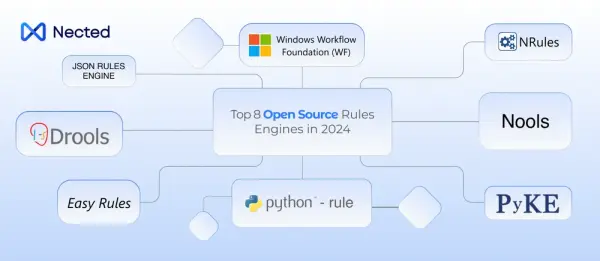



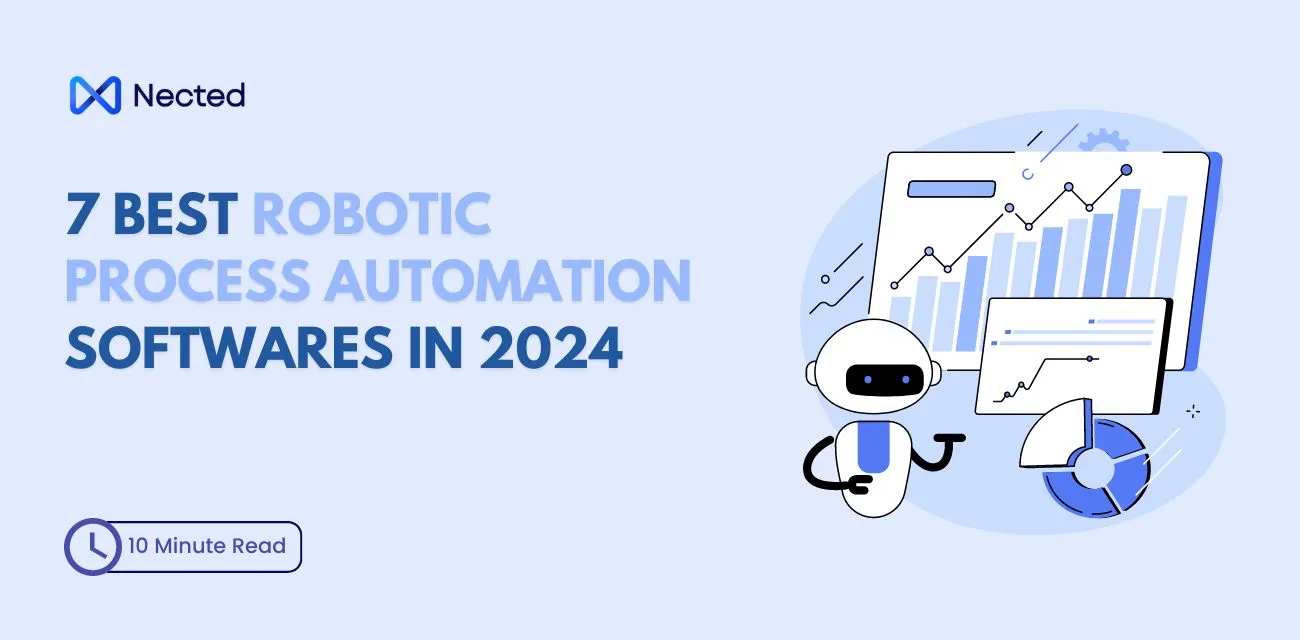
.svg)



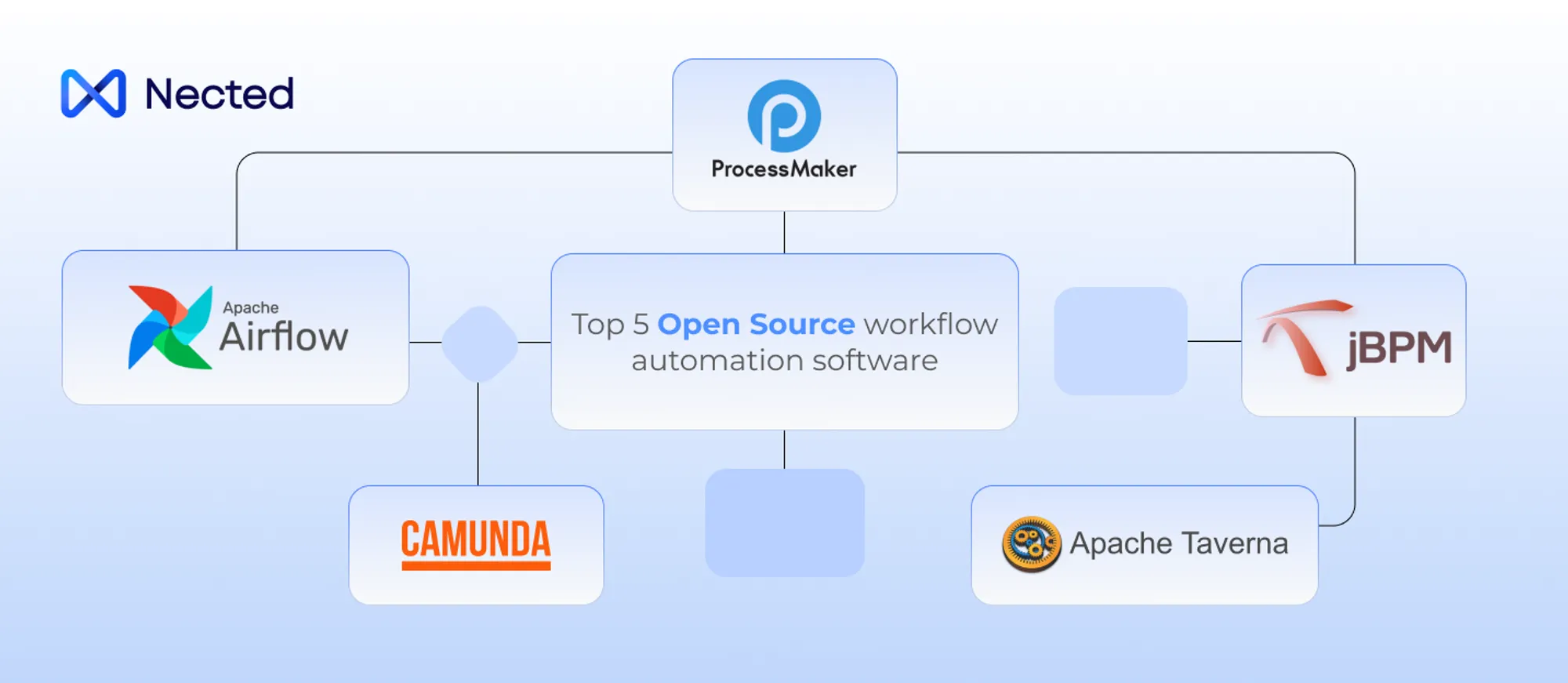




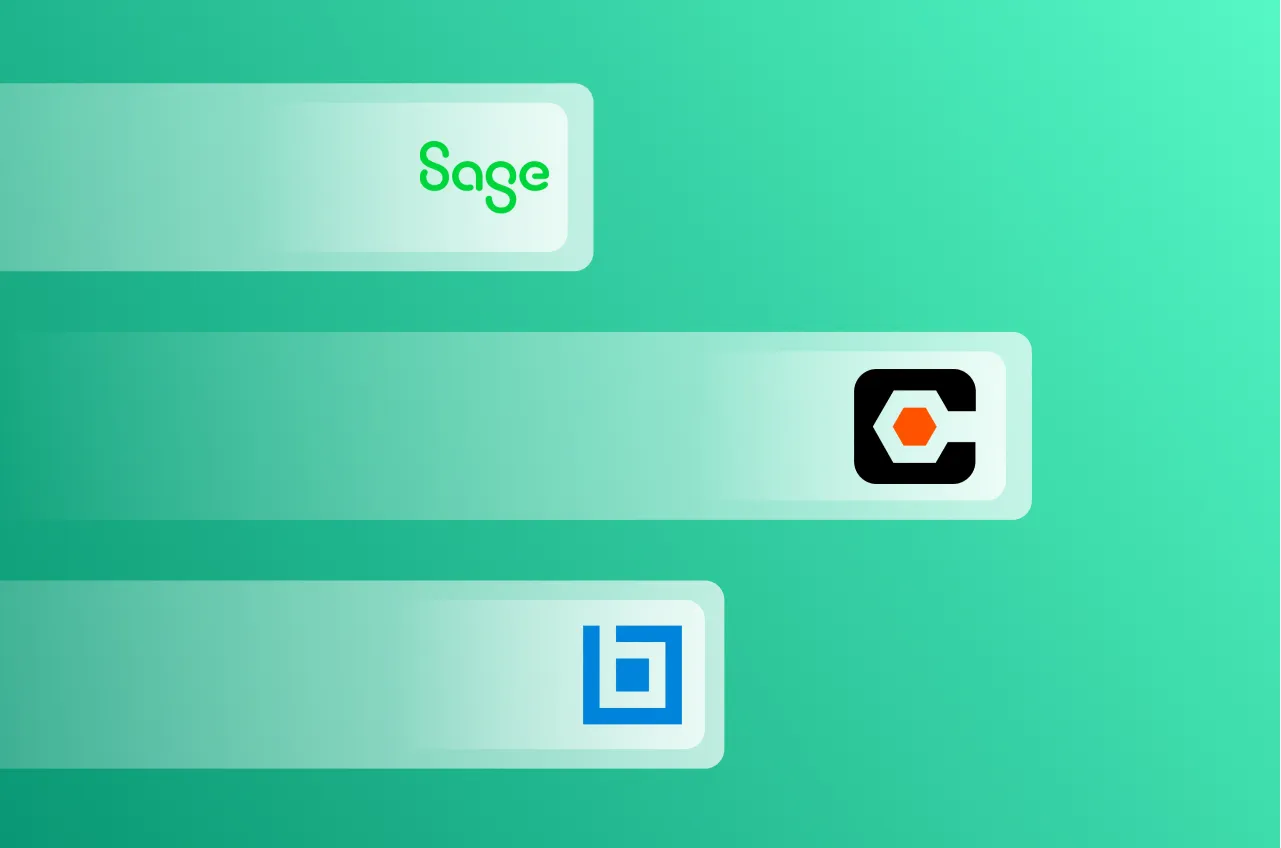
.webp)


.svg)





.webp)
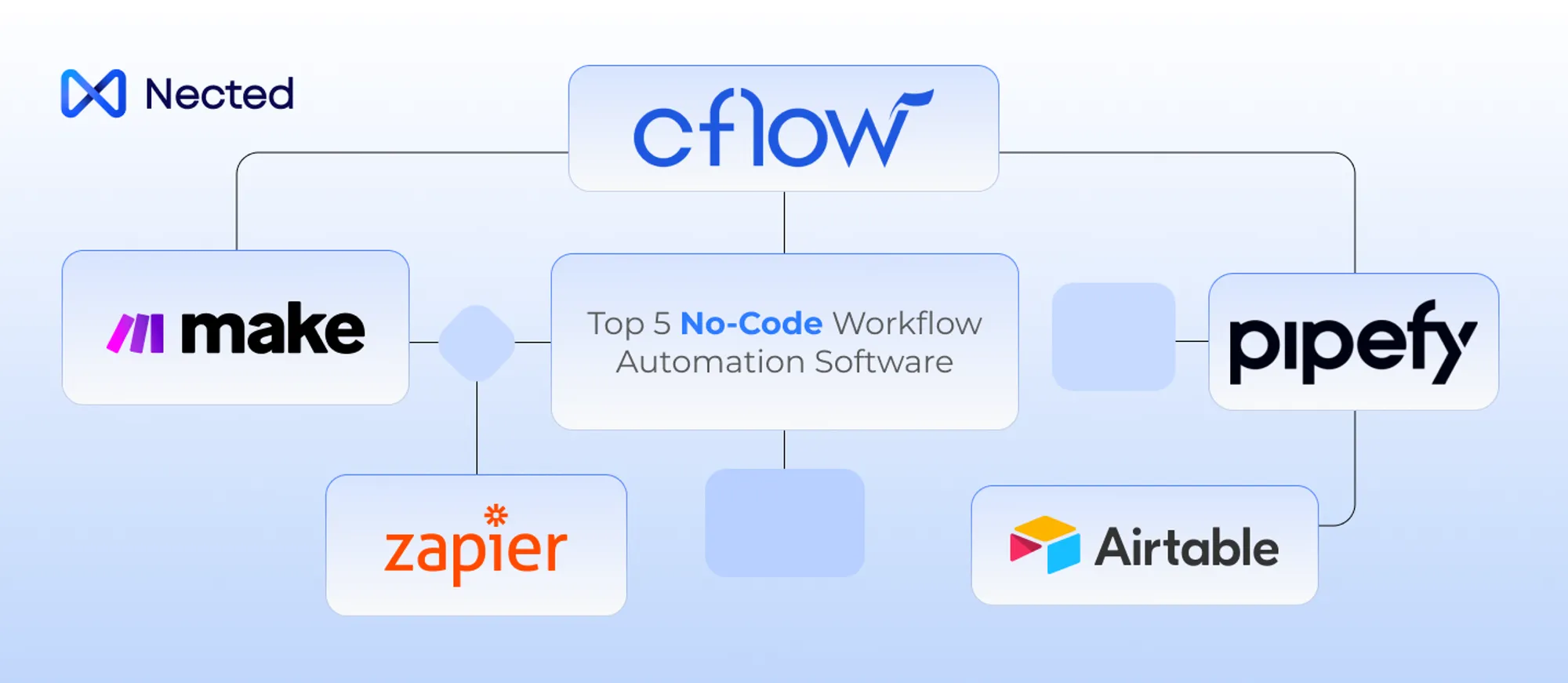
.svg.webp)
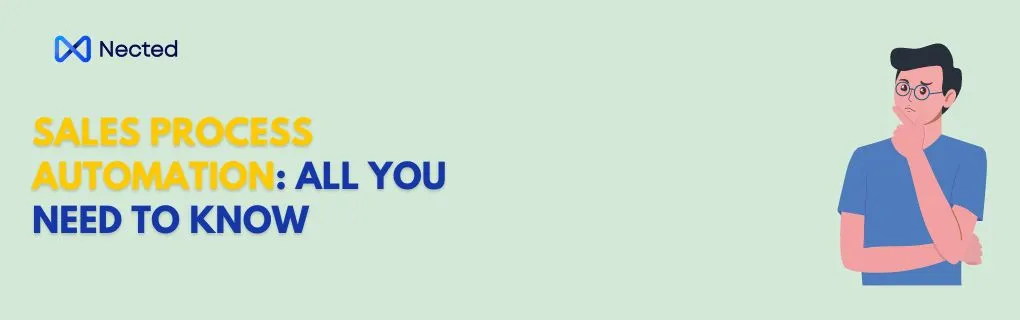

.png)
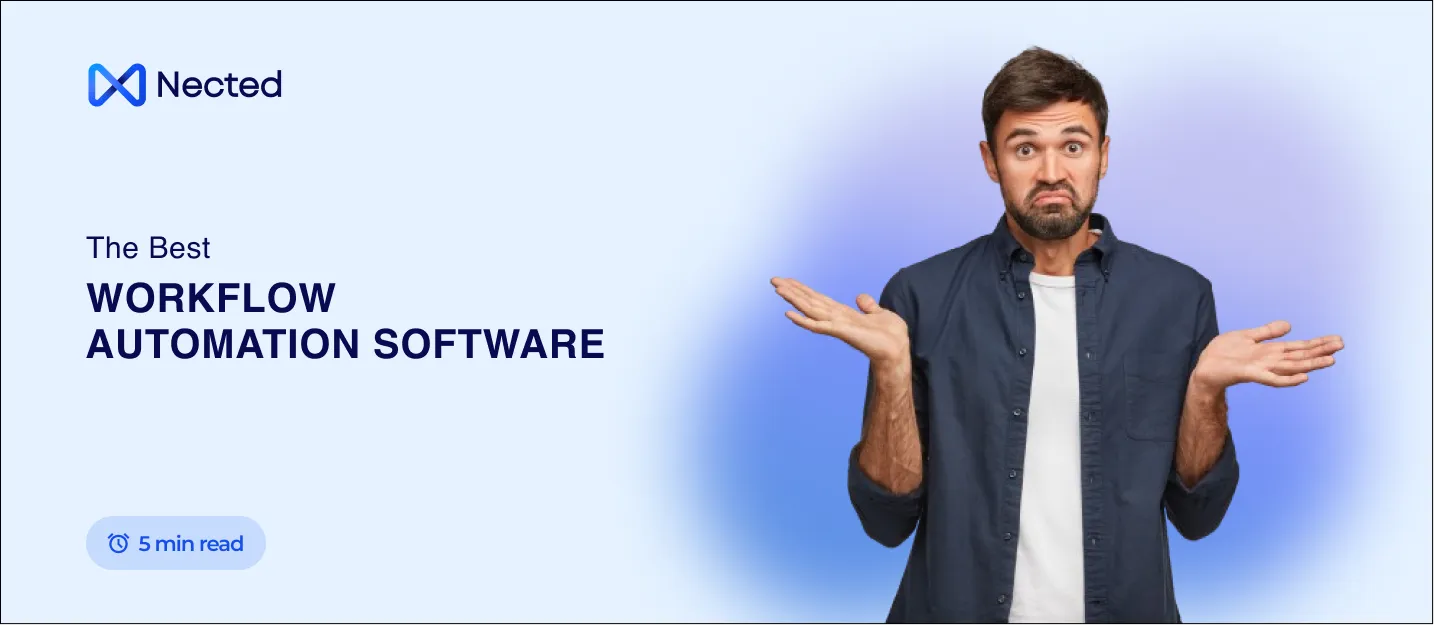
_result.webp)

.webp)
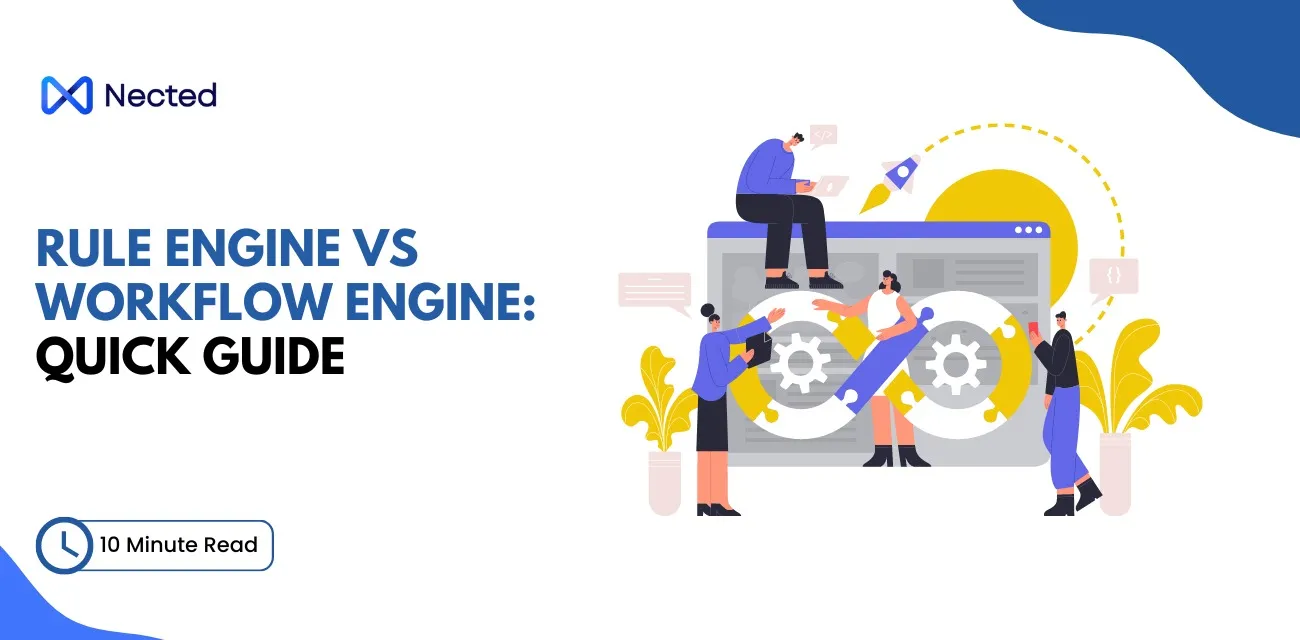


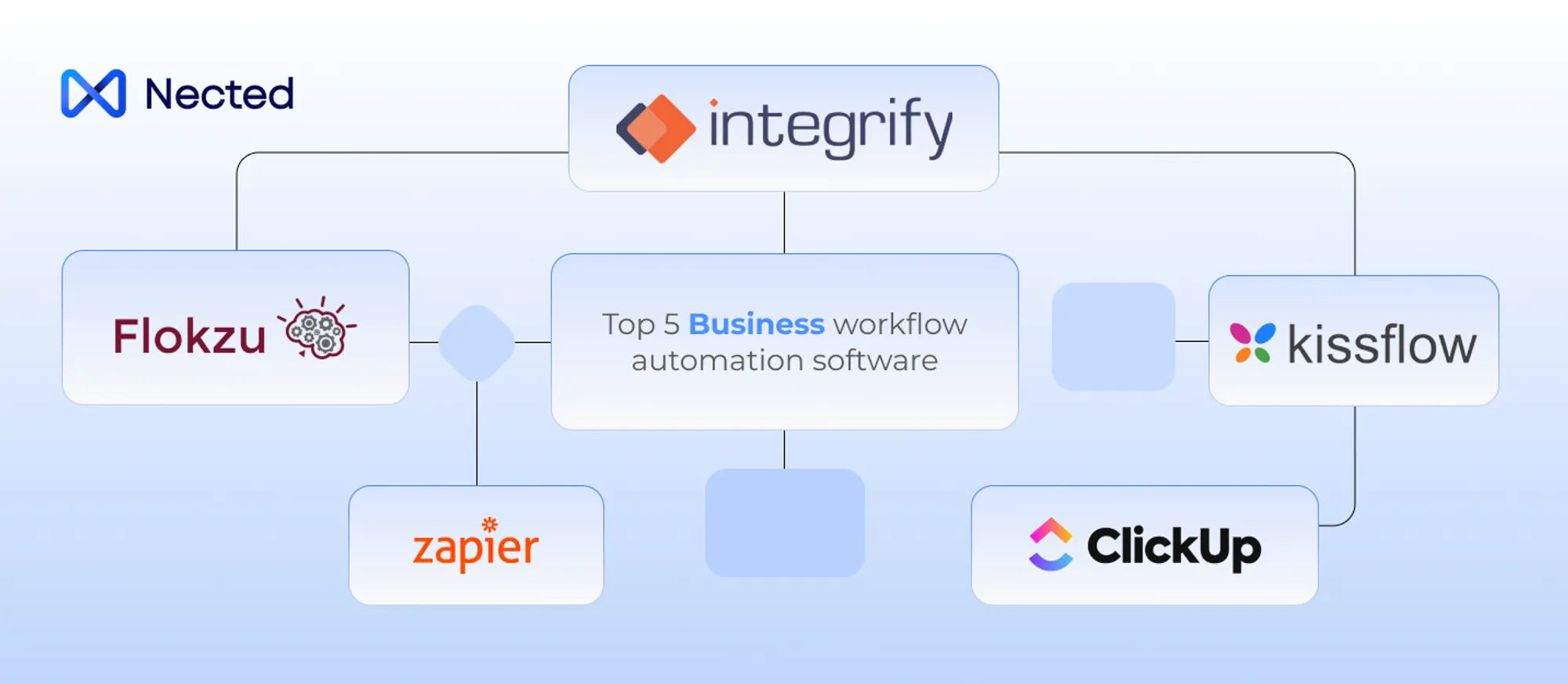
.webp)


%20m.webp)
.webp)
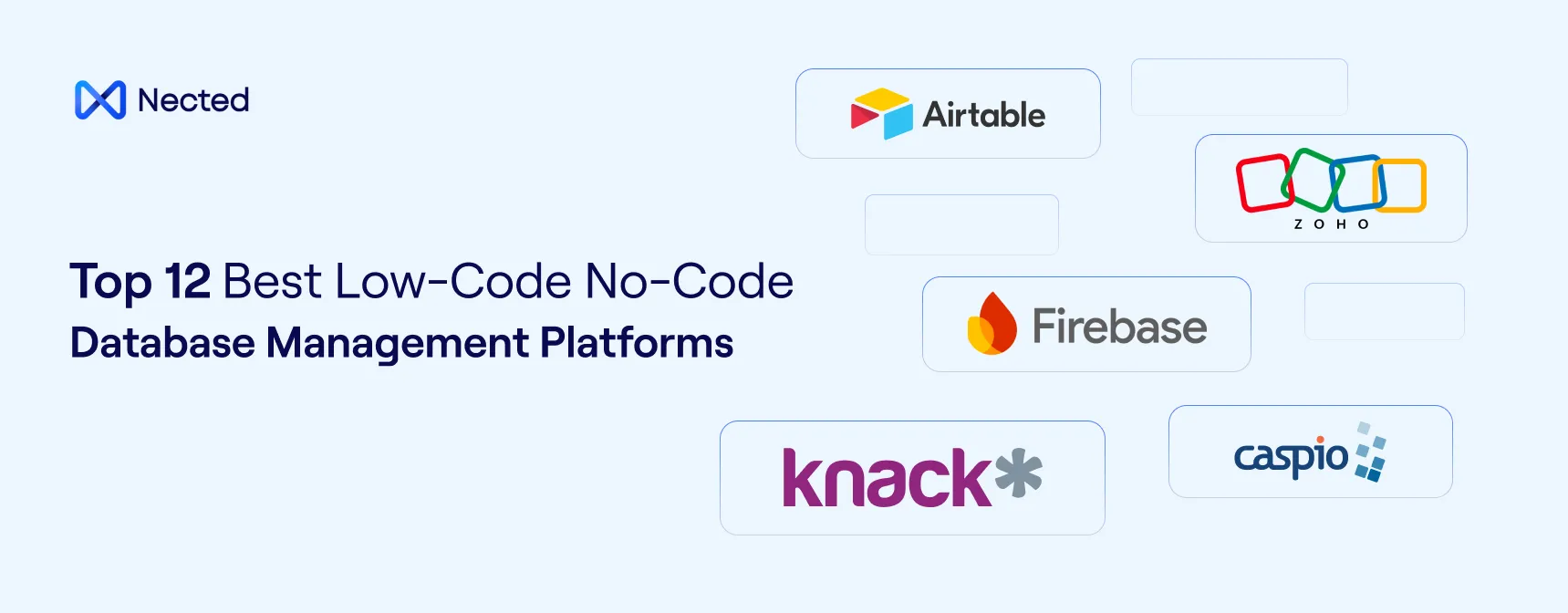
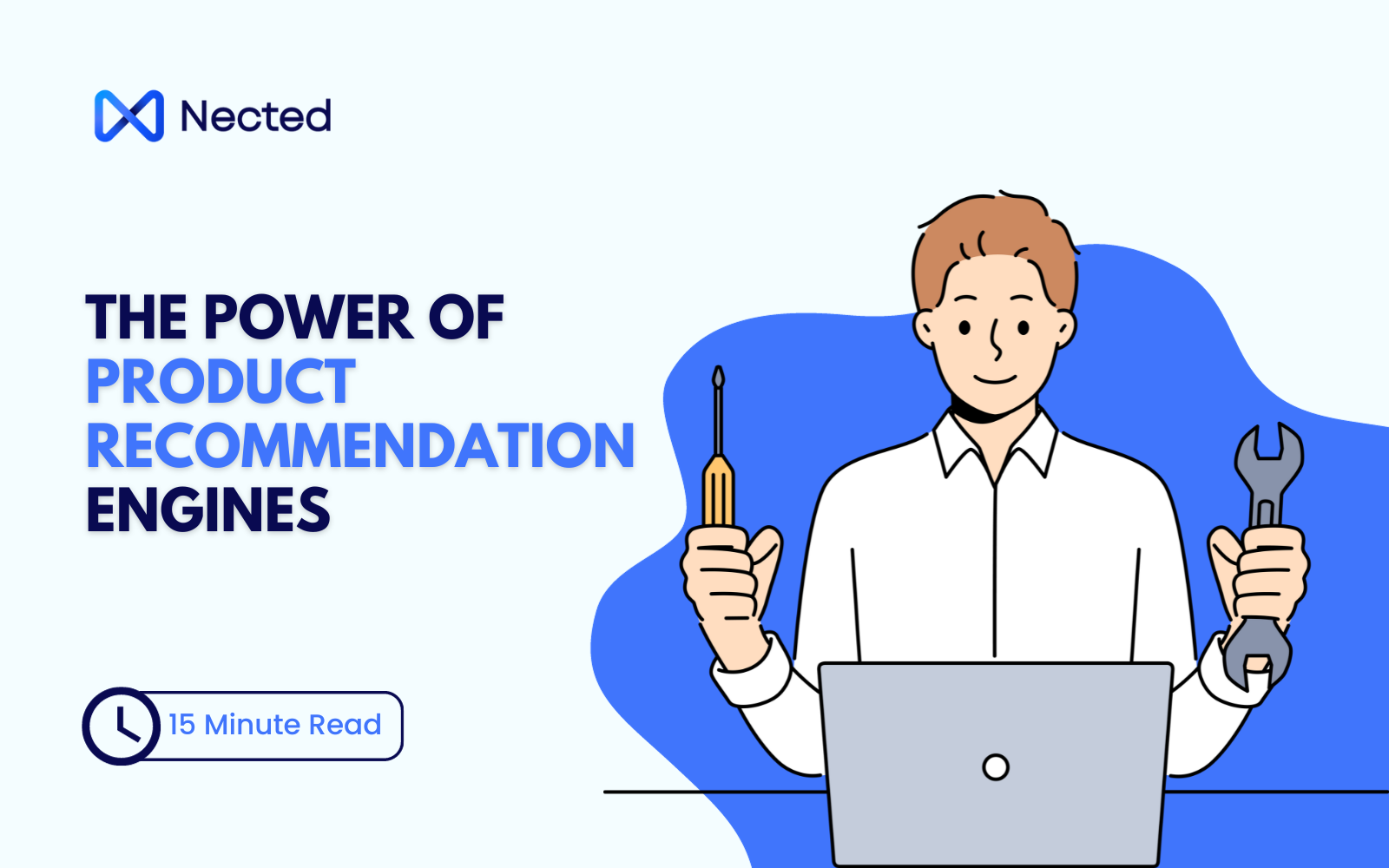
.webp)
.webp)

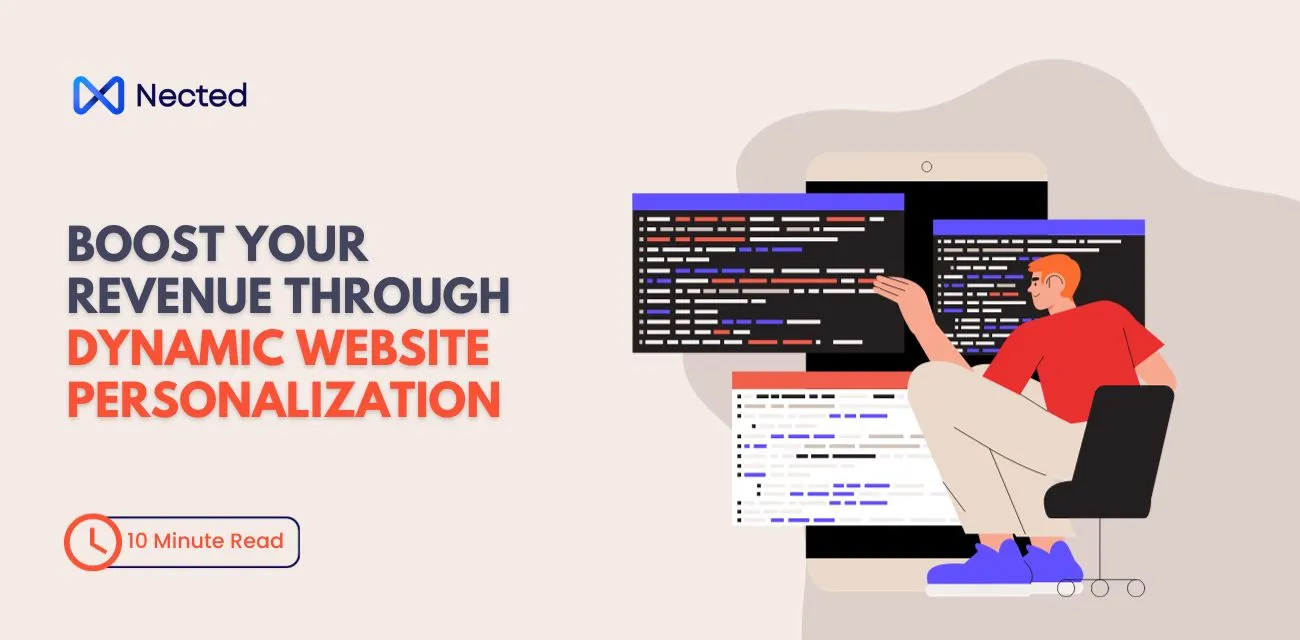




%20(1).webp)