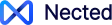Decision Management Software (DMS) empowers organizations to automate and optimize decision-making processes across various operational domains. By encoding business logic into digital rules that analyze data and execute decisions automatically, DMS enhances efficiency, consistency, and agility in business operations. The spectrum of DMS capabilities ranges from executing straightforward conditional logic to managing complex decision-making frameworks with extensive interdependencies.
Not all DMSs are Made the Same
Traditional Decision Management Systems primarily focus on automating repetitive and rule-based decisions using a centralized repository for all decision logic. This approach significantly streamlines decision-making across different business functions by providing a structured process for rule creation, deployment, and management. These systems are particularly beneficial in scenarios where business rules are numerous, complex, and frequently subject to change, offering a way to manage this complexity efficiently.
Advanced DMSs, like Nected, introduce more sophisticated methodologies, incorporating artificial intelligence and machine learning to dynamically adapt decisions based on incoming data and learned patterns. This represents a significant evolution from traditional systems, addressing many of their inherent challenges:
- Complexity Management: Advanced DMSs simplify the creation and upkeep of decision rules, utilizing AI to adjust and optimize decisions based on outcomes and data trends.
- Customization and Flexibility: They offer enhanced customization, allowing users to tailor decision logic and processes to meet unique business requirements.
- Improved Performance and Scalability: Built on modern, scalable architectures, these systems ensure high performance and responsiveness, catering to growing and evolving business needs.
- Enhanced Integration Capabilities: Designed for seamless integration, advanced DMSs work effortlessly with existing business processes and systems, supporting a broad range of actions and workflows.
- User-Friendly Design: They feature intuitive interfaces that make it easier for non-technical users to manage and update decision logic, reducing reliance on IT specialists.
- Comprehensive Data Handling: Advanced DMSs are capable of integrating data from diverse sources, enabling richer, more informed decision-making.
- Versatile Integration Options: With multiple integration methods available, these systems ensure they can connect with various technologies and platforms efficiently.
- Robust Security and Accountability: Offering on-premise options and detailed audit trails, advanced DMSs maintain high standards of security and governance.
- Efficient Data Management: They streamline the process of fetching and processing data, enhancing overall operational efficiency.
- Simplified Rule Definition: The process of defining rules is made more straightforward, allowing for quicker and more accurate decision-making.
- Sector Versatility: Advanced DMSs are adaptable across different sectors, supporting a wide array of applications and use cases.
Before transitioning to an advanced DMS like Nected, organizations must evaluate their specific requirements, considering the complexity of their decision processes, integration needs, scalability potential, and the advantages of modern solutions. Assessing factors such as vendor support, community engagement, compliance features, and a thorough cost-benefit analysis is crucial.
In conclusion, while traditional DMSs have provided solid foundations for decision automation, the fast-paced and dynamic nature of modern business demands more adaptable, intelligent, and user-friendly systems. Advanced DMSs like Nected represent the next step in decision management technology, offering significant improvements in decision accuracy, operational efficiency, and strategic adaptability. This progression not only overcomes the limitations of older systems but also fosters innovation and growth opportunities.
Top 12 Decision Management Software
Transitioning from our introduction, we proceed to explore the top 12 Decision Management Software (DMS) solutions. This carefully selected list showcases the unique attributes and capabilities of each software, tailored to meet a variety of project requirements. Our goal is to provide you with insightful information to help you choose the most suitable DMS for addressing your specific operational and decision-making challenges.
1. Nected
Nected offers a powerful, low-code/no-code business decision management platform designed to simplify complex business logic and optimize decision-making workflows. With a focus on flexibility, scalability, and accessibility, Nected empowers organizations to streamline their decision processes, automate workflows, and enhance operational efficiency. Its robust capabilities make it an excellent choice for companies aiming to improve decision accuracy, consistency, and speed.
Key Features:
- Rule Engine for Complex Logic: Nected provides an advanced rule engine capable of handling complex decision rules and logic, with support for real-time updates. This enables businesses to adapt decisions quickly based on changing data and conditions.
- No-Code/Low-Code Environment: The platform's intuitive interface allows both technical and non-technical users to create, modify, and deploy decision rules without requiring extensive coding skills, making it accessible for a broader range of users.
- Seamless Data Integration: Nected supports integrations with a variety of data sources, including databases, APIs, and CRMs. This ensures consistent data flow and enhances decision accuracy by leveraging real-time data inputs.
- Workflow Automation: In addition to decision management, Nected offers end-to-end workflow automation, enabling organizations to build and automate complex processes with minimal manual intervention.
- High Scalability: Built using modern technology stacks, Nected scales effortlessly, accommodating the growing needs of enterprises without sacrificing performance.
- Customizable Decision Models: The platform supports the creation of customized decision models tailored to specific business needs, allowing for precise and targeted decision-making.
- Real-Time Performance Monitoring: With built-in analytics and monitoring tools, Nected provides insights into decision performance, helping businesses optimize their rules and processes for better outcomes.
Pros:
- Nected ensures that every decision made is based on accurate, real-time data, reducing the risk of errors and inconsistencies.
- By streamlining decision workflows, Nected accelerates the deployment of new products and features, reducing overall development time and boosting competitive advantage.
- The platform’s easy-to-use interface promotes collaboration across departments, allowing different teams to participate in decision rule creation and management.
- Nected offers both cloud-based and on-premise deployments, providing organizations with flexibility in meeting their security and compliance needs.
- Nected reduces costs associated with complex coding, maintenance, and iteration, resulting in a lower total cost of ownership compared to traditional decision management solutions.
Cons:
- While designed for ease of use, mastering Nected’s more advanced decision management features may require training for some users.
- Organizations relying heavily on legacy systems may encounter challenges during integration, requiring careful customization and planning to ensure a seamless transition.
Nected is a top-tier decision automation software because of its unparalleled combination of simplicity, power, and flexibility. By enabling organizations to create, manage, and optimize decision rules through a no-code/low-code environment, Nected empowers both technical and non-technical users to drive business success. Its emphasis on real-time decision-making, seamless integrations, and scalable architecture makes it the go-to choice for businesses looking to transform their decision processes and adapt quickly to changing market conditions. Whether it’s automating routine tasks, enhancing customer experiences, or making data-driven business decisions, Nected delivers the tools and capabilities needed to succeed.
2. IBM Operational Decision Manager (ODM)
IBM Operational Decision Manager (ODM) is a comprehensive decision management platform that excels in automating and governing complex business decisions. As a leading solution in the decision management space, ODM combines business rules management and event processing capabilities, making it an ideal choice for organizations looking to enhance operational efficiency and agility.
Key Features:
- Sophisticated decision engine for automating business rules and event-based decisions, ensuring accurate and consistent outcomes.
- Intuitive authoring and management tools that allow business users to update and maintain decision logic without extensive IT involvement.
- Supports Decision Model and Notation (DMN) for clear and manageable decision modeling.
- Seamless integration with various IT environments, including cloud, on-premise, and hybrid deployments, ensuring flexibility in application development and deployment.
- Advanced simulation and testing features for assessing the impact of decision changes before they are deployed in a live environment.
Pros:
- Empowers organizations to quickly adapt to changes in business rules and policies, enhancing responsiveness to market or regulatory shifts.
- Reduces reliance on IT for decision logic updates, allowing faster implementation of business rule changes.
- Facilitates clear and effective communication between business and IT teams, promoting alignment on decision logic and its implementation.
- Offers robust support and a comprehensive ecosystem, including detailed documentation, training materials, and a dedicated user community.
- Designed for scalability, ODM can handle large volumes of decisions and complex rule sets, ensuring performance and reliability.
Cons:
- The platform's wide range of features and capabilities may present a learning curve for new users, especially those unfamiliar with decision management principles.
- Initial setup and configuration can be resource-intensive, requiring a significant investment of time and effort to fully leverage the system's capabilities.
- The cost of licensing and maintaining ODM may be higher than some alternatives, making it a significant investment for organizations.
- While ODM provides extensive integration options, connecting with certain legacy systems or custom applications may require additional customization work.
- As a comprehensive decision management solution, ODM's extensive functionality may exceed the needs of smaller projects or organizations with simpler decision-making requirements.
Nected vs. IBM Operational Decision Manager (ODM)
| Feature |
Nected |
IBM ODM |
| Cloud integration capabilities |
✅ |
✅ |
| Ease of use for non-developers |
✅ |
❌ |
| No-code workflow creation |
✅ |
Limited |
| Scalability |
✅ |
✅ |
| Real-time monitoring and alerts |
✅ |
✅ |
| Custom code integration |
✅ |
Limited |
| Comprehensive API access |
✅ |
✅ |
| Dedicated support |
✅ |
❌ |
| Cost-effectiveness |
✅ |
❌ |
| Pre-built templates for rapid deployment |
✅ |
❌ |
IBM Operational Decision Manager offers a robust solution for enterprises looking to harness the power of automated decision-making. By bridging the gap between business requirements and technical implementation, ODM empowers organizations to maintain agility, improve operational efficiency, and achieve competitive advantages through smarter, faster decision-making processes.
3. TIBCO BusinessEvents
TIBCO BusinessEvents is a leading event-driven decision management platform that enables organizations to anticipate, understand, and act on business opportunities or threats in real time. By processing events and applying decision logic, TIBCO BusinessEvents helps companies make informed decisions faster, improving responsiveness and operational effectiveness across a wide range of industries.
Key Features:
- Sophisticated event processing capabilities that detect patterns and correlations across large volumes of data in real time.
- Comprehensive decision management tools that automate complex decision logic based on the insights derived from event data.
- Flexible deployment options, including on-premise, cloud, and hybrid environments, catering to diverse organizational needs.
- Powerful modeling environment for defining and managing business rules, decision tables, and state models.
- Extensive integration capabilities with other TIBCO products and third-party systems, ensuring seamless data flow and actions across the enterprise.
Pros:
- Empowers organizations to proactively manage business events and make timely decisions, enhancing agility and competitive advantage.
- Supports a high level of customization and complexity in decision logic, allowing businesses to tailor the system to their specific needs.
- Enables the development of responsive, event-driven applications that can scale to handle high volumes of data and transactions.
- Facilitates collaboration between IT and business users through intuitive interfaces and tools, reducing reliance on technical expertise for decision logic management.
- Backed by TIBCO's robust support network and extensive documentation, providing resources for implementation, optimization, and troubleshooting.
Cons:
- The complexity of the platform and its capabilities may result in a steep learning curve for users new to event-driven decision management.
- Depending on the deployment scale and complexity, initial setup and configuration can be resource-intensive.
- The cost of acquisition and ongoing maintenance might be significant, particularly for smaller organizations or those with limited budgets.
- Integrating TIBCO BusinessEvents with existing IT infrastructure and custom applications may require additional effort and expertise.
- Advanced event processing and decision management capabilities might exceed the requirements of simpler applications, potentially adding unnecessary complexity.
TIBCO BusinessEvents stands out as a sophisticated solution for organizations looking to leverage event-driven decision management to enhance operational responsiveness and efficiency. Its ability to process and analyze events in real time, coupled with powerful decision automation tools, makes it an essential platform for businesses operating in dynamic and data-intensive environments.
4. Red Hat Decision Manager
Red Hat Decision Manager, formerly JBoss BRMS, is a modern, open-source decision management platform designed to capture, automate, and manage frequently changing decision logic. The platform enables developers and business users to quickly implement sophisticated decision logic and process automation directly into their applications, significantly enhancing agility and decision-making efficiency.
Key Features:
- Advanced decision and process automation capabilities, utilizing a powerful business rules engine and support for complex event processing (CEP).
- User-friendly interfaces for rules authoring, management, and testing, allowing business users to participate actively in the decision management process.
- Support for Business Process Model and Notation (BPMN) and Decision Model and Notation (DMN) standards, fostering clear communication and collaboration between IT and business stakeholders.
- Seamless integration with Java and Java EE applications, as well as various Red Hat middleware products for comprehensive enterprise application development.
- Scalable architecture that can be deployed on-premise or in the cloud, catering to a wide range of organizational needs and sizes.
Pros:
- Facilitates rapid development and deployment of business rules and processes, significantly reducing the time to market for new applications and features.
- Empowers business users to directly manage and update decision logic without deep technical knowledge, promoting agility and responsiveness to market changes.
- Enhances transparency and traceability of decision-making processes, improving compliance and governance.
- Offers robust simulation and testing tools, enabling organizations to evaluate the impact of changes before they go live.
- Backed by Red Hat's extensive support network and active open-source community, ensuring access to expertise and continuous improvements.
Cons:
- Requires an initial investment in training for both business users and IT staff to fully leverage the platform's capabilities.
- The comprehensive nature of the platform might introduce complexity for projects with simple decision automation needs.
- While it offers flexible deployment options, initial setup and integration with existing systems can be challenging.
- As with many open-source solutions, while the software itself may be free, total cost of ownership includes support, maintenance, and potential consultancy fees.
- Organizations not already using Java or Red Hat middleware products may face additional challenges in adopting and integrating the decision manager into their existing technology stack.
Nected vs. Red Hat Decision Manager
| Feature |
Nected |
Red Hat Decision Manager |
| User-friendly interface for beginners |
✅ |
❌ |
| Cloud-native support |
✅ |
✅ |
| No-code workflow creation |
✅ |
❌ |
| Real-time monitoring and alerts |
✅ |
✅ |
| Integration with multiple systems |
✅ |
✅ |
| Custom code integration |
✅ |
✅ |
| Dedicated support |
✅ |
❌ |
| Scalability |
✅ |
✅ |
| Comprehensive API access |
✅ |
✅ |
| Cost-effectiveness |
✅ |
❌ |
Red Hat Decision Manager presents a compelling option for organizations seeking to enhance their decision automation capabilities. Its balance of technical sophistication and user accessibility makes it an attractive choice for companies aiming to improve their operational efficiency, agility, and compliance through advanced decision management.
5. LogicLoop
LogicLoop is a robust, code-optional platform designed to optimize organizational processes and enhance decision-making capabilities. It stands out for its versatility, enabling users with varying levels of technical expertise to define, automate, and monitor business rules and workflows. LogicLoop's platform offers a blend of intuitive design interfaces and advanced functionalities, bridging the gap between business requirements and IT capabilities.
Key Features:
- Code-optional logic designer and workflow engine that streamlines the creation and implementation of business rules and workflows.
- Integrated tools for data management, form generation, reporting, and dashboard creation, consolidated into a single platform.
- Adaptive case management features that provide flexibility for evolving business contexts and requirements.
- A scalable framework that supports both on-premises and cloud deployment options, accommodating diverse business sizes and sectors.
- Comprehensive connectivity with external applications and data sources, facilitating efficient data flow and system interoperability.
Pros:
- Empowers business stakeholders to actively participate in process automation and decision logic, reducing reliance on IT for modifications.
- Decreases the launch time for business initiatives by offering a simplified approach to designing and implementing business rules and workflows.
- Boosts operational efficiency and minimizes mistakes by automating routine tasks and critical decision points.
- Ensures more accurate and consistent decision-making through centralized management of business logic and rules.
- Provides flexible deployment options and straightforward integration with existing infrastructure, allowing businesses to quickly respond to new challenges.
Cons:
- Although accessible to non-coders, intricate situations may demand a thorough grasp of business logic and workflow design.
- The vast array of features and settings might be daunting for beginners or for smaller projects with basic requirements.
- Tailoring and integrating the platform with highly specific or outdated systems might require extra effort and technical input.
- For organizations subject to strict data protection or compliance standards, cloud deployment or external integrations must be carefully evaluated.
- The pricing model, especially for larger installations or enterprise-level services, should be considered during budget allocation.
Nected vs. LogicLoop
| Feature |
Nected |
LogicLoop |
| User-friendly interface for beginners |
✅ |
❌ |
| No-code workflow creation |
✅ |
❌ |
| Cloud-native support |
✅ |
❌ |
| Custom code integration |
✅ |
✅ |
| Dedicated support |
✅ |
❌ |
| Cost-effectiveness |
✅ |
❌ |
| Integration capability |
✅ |
✅ |
| Scalability |
✅ |
❌ |
| Comprehensive API access |
✅ |
❌ |
| Real-time monitoring and alerts |
✅ |
✅ |
LogicLoop is a powerful decision automation platform that enables users to build, test, and deploy custom decision models using a user-friendly interface. It offers a wide range of features, including data integration, visual modeling, and real-time decision monitoring, making it an ideal solution for businesses looking to automate complex decision-making processes.
6. FICO Blaze Advisor
FICO Blaze Advisor is a leading decision rules management system that empowers businesses to optimize customer interactions, reduce risk, and automate critical decision-making processes. Known for its scalability, speed, and precision, Blaze Advisor is utilized by organizations worldwide to deploy transparent, auditable decision strategies across various channels and applications.
Key Features:
- High-performance rule engine capable of processing complex decision logic at scale, suitable for high-volume, mission-critical environments.
- Intuitive rule authoring and testing tools that allow business users to directly define and manage decision logic without extensive technical knowledge.
- Advanced simulation and testing capabilities to evaluate the impact of decision strategies before deployment.
- Robust versioning and governance features ensure consistency and compliance in decision-making processes across the organization.
- Supports a wide range of decision logic representations, including decision tables, scorecards, and predictive models, facilitating a comprehensive approach to decision management.
Pros:
- Enables rapid development and deployment of sophisticated decision services, significantly reducing time to market for new strategies.
- Enhances agility by allowing non-technical users to modify decision logic in response to market changes or regulatory requirements.
- Improves decision accuracy and consistency, leading to better customer experiences and operational efficiency.
- Integrates seamlessly with existing IT infrastructure and data sources, supporting both on-premise and cloud deployments.
- Backed by FICO's extensive experience in analytics and decision management, offering strong support and a rich ecosystem of resources.
Cons:
- The breadth of features and capabilities may present a learning curve for new users, particularly those without prior experience in decision management systems.
- Pricing may be higher compared to other solutions, potentially making it less accessible for smaller organizations or those with limited budgets.
- Implementation and customization of the system to fit specific organizational needs can require significant effort and expertise.
- The comprehensive nature of the tool might introduce complexity for projects requiring straightforward decision automation.
- Dependency on proprietary technology may limit flexibility in certain aspects of integration and customization.
Nected vs. FICO Blaze Advisor
| Feature |
Nected |
FICO Blaze Advisor |
| Ease of use for non-developers |
✅ |
❌ |
| Cloud integration capabilities |
✅ |
Limited |
| Custom code integration |
✅ |
✅ |
| Real-time monitoring and alerts |
✅ |
✅ |
| Comprehensive API access |
✅ |
Limited |
| Dedicated support |
✅ |
❌ |
| Scalability |
✅ |
✅ |
| No-code workflow creation |
✅ |
❌ |
| Cost-effectiveness |
✅ |
❌ |
| Integration with multiple systems |
✅ |
✅ |
FICO Blaze Advisor stands as a robust and versatile decision rules management solution for organizations aiming to leverage advanced decision-making capabilities. Its ability to automate and optimize decisions across a wide array of applications makes it a valuable asset for businesses looking to enhance operational efficiency, compliance, and customer satisfaction.
7. SAP Business Rules Management (BRM)
SAP Business Rules Management (BRM) is an integral component of the SAP ecosystem, designed to provide businesses with a robust and flexible platform for managing and executing business rules. By centralizing rule management, SAP BRM helps organizations automate decision-making processes, ensuring consistent and accurate outcomes across various applications and systems.
Key Features:
- Seamless integration with SAP applications and environments, enabling businesses to leverage existing investments in SAP infrastructure.
- Intuitive rule authoring and management interface, allowing business users to create and modify rules without deep technical knowledge.
- Support for a wide range of rule types, including decision tables, textual rules, and graphical rules, offering flexibility in rule definition.
- Advanced version control and governance features ensure that rule changes are tracked and managed effectively, enhancing compliance and auditability.
- Capability to deploy rules as services, making them easily accessible across different applications and platforms within the SAP ecosystem.
Pros:
- Enhances operational efficiency by automating routine decision-making processes, freeing up valuable resources for more strategic activities.
- Promotes agility and responsiveness by enabling quick updates to business logic in response to changing market conditions or regulatory requirements.
- Facilitates collaboration between IT and business teams, ensuring that business rules align with organizational goals and strategies.
- Leverages the power and reliability of the SAP platform, offering high performance and scalability for enterprise-level deployments.
- Provides comprehensive support and resources, including extensive documentation, training materials, and a global community of SAP users.
Cons:
- Primarily focused on SAP environments, which may limit its applicability for organizations using diverse technology stacks.
- The user interface and rule management functionalities, while powerful, may require a learning curve for users unfamiliar with SAP systems.
- Implementation and integration within the broader SAP landscape can be complex and may require specialized expertise.
- The cost of licensing and deploying SAP BRM, as part of the SAP suite, might be significant, especially for smaller businesses or those with constrained budgets.
- Depending on specific use cases, the extensive capabilities of SAP BRM may introduce complexity beyond the needs of simpler decision-making scenarios.
Nected vs. SAP BRM
| Feature |
Nected |
SAP BRM |
| Cloud-native support |
✅ |
✅ |
| User-friendly interface for beginners |
✅ |
❌ |
| No-code workflow creation |
✅ |
❌ |
| Custom code integration |
✅ |
Limited |
| Dedicated support |
✅ |
❌ |
| Cost-effectiveness |
✅ |
❌ |
| Integration capability |
✅ |
✅ |
| Scalability |
✅ |
✅ |
| Real-time monitoring and alerts |
✅ |
✅ |
| Comprehensive API access |
✅ |
❌ |
SAP Business Rules Management stands as a comprehensive solution for organizations deeply invested in the SAP ecosystem, seeking to streamline and automate decision-making processes. By providing a centralized platform for rule management, SAP BRM enhances consistency, efficiency, and agility in business operations, making it a valuable tool for enterprises looking to maintain a competitive edge in today’s fast-paced business environment.
8. Actico
Actico is a dynamic decision automation platform that leverages deep technological capabilities to empower businesses to automate and optimize operational decisions. It focuses on combining the power of machine learning with advanced decision modeling to offer a sophisticated yet user-friendly environment. Actico is designed for both technical and non-technical users, enabling them to create, deploy, and manage complex decision logic and workflows with ease.
Key Features:
- Advanced decision modeling that integrates seamlessly with machine learning for predictive analytics and decision automation.
- A visual development environment that simplifies the creation of decision models and workflows, promoting collaboration across teams.
- Extensive data management capabilities, including robust form builders, reporting tools, and customizable dashboards.
- Flexible deployment options, with support for both cloud and on-premises environments, ensuring scalability and adaptability to various business needs.
- Strong integration capabilities, offering seamless connections with a wide range of external systems, databases, and APIs for comprehensive data interchange.
Pros:
- Facilitates the direct involvement of business users in automating decision-making processes, reducing the dependency on IT resources.
- Accelerates the deployment of business initiatives by enabling quick and efficient development of decision logic and workflows.
- Enhances operational efficiency and accuracy by automating routine decisions and tasks, thereby reducing manual errors.
- Improves the consistency and quality of decisions through centralized management of decision logic and models.
- Offers versatile deployment models and easy integration with current systems, providing flexibility to meet evolving business requirements.
Cons:
- The integration of advanced decision models and machine learning might require users to have a basic understanding of these technologies for complex scenarios.
- The wide array of features and advanced capabilities could be overwhelming for newcomers or smaller-scale projects.
- Customizing and integrating with highly specialized or legacy systems might need additional technical effort.
- Organizations with stringent regulatory or data privacy concerns must carefully plan their deployment strategy, especially when considering cloud-based solutions.
- The pricing model may be a significant factor for larger organizations or those requiring extensive customization and support.
Nected vs. Actico
| Feature |
Nected |
Actico |
| User-friendly interface for beginners |
✅ |
❌ |
| No-code workflow creation |
✅ |
❌ |
| Cloud-native support |
✅ |
✅ |
| Custom code integration |
✅ |
✅ |
| Dedicated support |
✅ |
❌ |
| Cost-effectiveness |
✅ |
❌ |
| Integration capability |
✅ |
✅ |
| Scalability |
✅ |
✅ |
| Comprehensive API access |
✅ |
❌ |
| Real-time monitoring and alerts |
✅ |
✅ |
Actico offers a comprehensive solution for businesses looking to harness the power of decision automation. By providing tools that foster collaboration between developers and business analysts, Actico empowers organizations to streamline operations, enhance decision accuracy, and maintain agility in response to changing market demands.
9. Pega Decision Management System (DMS)
Pega Decision Management System (DMS) is a cutting-edge platform designed to optimize customer engagement through advanced decision-making and analytics. As part of the broader Pega suite, DMS focuses on delivering personalized experiences by automating and enhancing decision-making processes across various customer interaction channels. Its AI-powered engine allows businesses to predict customer behavior, ensuring that each interaction is relevant, timely, and effective.
Key Features:
- AI and machine learning capabilities to predict customer behaviors and preferences, enabling highly personalized interactions.
- The omnichannel decision ensures consistency and relevance across all customer touchpoints, from digital channels to traditional customer service.
- Real-time analytics and decision-making to respond instantly to customer actions and market conditions.
- Easy integration with existing systems, allowing businesses to leverage Pega DMS within their current IT infrastructure.
- Adaptive models that learn and evolve from each interaction, continuously improving decision accuracy and customer engagement.
Pros:
- Enhances customer experience by delivering personalized content, recommendations, and offers in real-time.
- Drives increased efficiency and effectiveness in marketing campaigns and customer service operations through automated decision-making.
- Facilitates seamless customer interactions across all channels, ensuring a consistent and unified experience.
- Reduces the reliance on manual processes and decision-making, freeing up resources for strategic initiatives.
- Backed by Pega's extensive support and a global community, providing access to resources, best practices, and expertise.
Cons:
- The advanced capabilities and sophistication of the platform may present a steep learning curve for organizations new to AI and automated decision-making.
- Integration with non-Pega systems, while supported, may require additional effort to ensure seamless operation.
- The cost of implementation and ongoing operation of Pega DMS can be significant, particularly for small to medium-sized enterprises.
- As with any AI-driven system, the quality of decisions depends on the quality of the data, requiring robust data management practices.
- Tailoring the system to specific business needs and processes can necessitate a considerable investment in customization and configuration.
Nected vs. Pega Decision Management System (DMS)
| Feature |
Nected |
Pega DMS |
| User-friendly interface for beginners |
✅ |
❌ |
| No-code workflow creation |
✅ |
✅ |
| Custom code integration |
✅ |
✅ |
| Cloud-native support |
✅ |
✅ |
| Dedicated support |
✅ |
❌ |
| Cost-effectiveness |
✅ |
❌ |
| Integration capability |
✅ |
✅ |
| Scalability |
✅ |
✅ |
| Real-time monitoring and alerts |
✅ |
✅ |
| Comprehensive API access |
✅ |
Limited |
Pega Decision Management System stands as a powerful tool for organizations looking to leverage AI and analytics to drive personalized customer engagement and operational efficiency. By automating decision-making processes and offering real-time insights, Pega DMS enables businesses to stay ahead in the fast-paced digital landscape, delivering exceptional customer experiences that drive loyalty and growth.
10. Camunda
Camunda specializes in workflow and decision automation, bridging the gap between business process management (BPM) and decision management. It empowers developers and business users to design, automate, and improve business processes and decisions through BPMN (Business Process Model and Notation), DMN (Decision Model and Notation), and CMMN (Case Management Model and Notation). Ideal for companies seeking to orchestrate complex workflows and make informed decisions, Camunda offers both flexibility and power across various operational scenarios.
Key Features:
- Robust modeling tools for BPMN, DMN, and CMMN, allowing for the comprehensive design of workflows, decisions, and case management models.
- Lightweight, developer-friendly process engine that can be embedded within Java applications or deployed as a standalone service.
- REST API for straightforward integration with other applications and services, enabling a wide range of deployment scenarios and microservices architectures.
- Detailed analytics and monitoring capabilities to track process execution and performance, offering insights for continuous improvement.
- Extensive documentation and a vibrant open-source community providing support, best practices, and innovative use cases.
Pros:
- Facilitates the rapid development and deployment of complex business processes and decision logic, significantly reducing time to market.
- Enhances collaboration between business and IT teams, promoting transparency and efficiency in the design and management of workflows.
- Adapts to a wide range of business requirements with its extensive modeling and integration capabilities, supporting both simple and complex operational needs.
- Offers scalability and reliability, ensuring that business processes run smoothly across diverse environments and loads.
- With its open-source model, Camunda provides cost-effective access to enterprise-level BPM and decision automation features.
Cons:
- The breadth of functionalities and the need to understand BPMN, DMN, and CMMN may present a learning curve for newcomers.
- While powerful, achieving the desired level of integration and customization can require substantial development effort, especially in complex IT landscapes.
- Organizations not already using Java or related technologies may need additional resources to fully leverage Camunda's capabilities.
- As with any open-source solution, enterprise support is available but comes at an additional cost, which organizations must consider.
- Managing large-scale deployments and ensuring high availability may necessitate advanced IT infrastructure and expertise.
Nected vs. Camunda
| Feature |
Nected |
Camunda |
| User-friendly interface for beginners |
✅ |
❌ |
| No-code workflow creation |
✅ |
❌ |
| Custom code integration |
✅ |
✅ |
| Cloud-native support |
✅ |
✅ |
| Dedicated support |
✅ |
❌ |
| Cost-effectiveness |
✅ |
❌ |
| Integration capability |
✅ |
✅ |
| Scalability |
✅ |
✅ |
| Real-time monitoring and alerts |
✅ |
✅ |
| Comprehensive API access |
✅ |
✅ |
Camunda stands out as a comprehensive solution for businesses looking to streamline their decision-making processes and workflow automation. Its combination of advanced modeling tools, developer-friendly engine, and robust integration options make it a versatile platform suited for a wide array of business scenarios. By enabling detailed process analysis and continuous optimization, Camunda helps organizations to remain agile and efficient in the face of evolving business challenges.
11. Decisions
Decisions is a powerful automation platform that focuses on enhancing business processes through comprehensive decision management and workflow automation. It stands out for its no-code environment, allowing users to build, automate, and optimize business decisions without extensive programming knowledge.
Key Features:
- No-Code Platform: Enables users to create workflows and automate decisions through a visual interface, reducing the need for IT intervention.
- Robust Rule Engine: Supports complex rule management and decision logic, ensuring accurate and efficient decision-making processes.
- Seamless Integration: Integrates easily with existing systems and applications, enhancing interoperability and data flow across the organization.
- Comprehensive Reporting: Provides detailed analytics and reporting tools to monitor performance and optimize decision-making.
- Flexible Deployment: Available both on-premise and in the cloud, offering flexibility in how organizations deploy and scale their solutions.
Pros:
- Empowers business users to automate decisions and workflows without requiring coding skills, enhancing agility and reducing development time.
- The intuitive visual interface promotes collaboration between business and IT teams, ensuring alignment on decision logic.
- Offers extensive integration options, enabling seamless connection with various enterprise systems.
- Detailed reporting and analytics tools support data-driven decision-making and continuous process improvement.
- Flexible deployment options cater to different organizational needs, whether cloud-based or on-premise.
Cons:
- The no-code approach, while user-friendly, may have limitations for highly complex customizations that require deep technical expertise.
- Initial setup and learning may require time for users unfamiliar with no-code platforms.
- Advanced users may find the platform’s capabilities limited compared to fully custom-coded solutions in specific scenarios.
- Licensing costs can be a consideration for smaller organizations with limited budgets.
- As with any no-code platform, there may be a dependency on the vendor for advanced technical support and feature updates.
Nected vs. Decisions
| Feature |
Nected |
Decisions |
| No-code environment |
✅ |
✅ |
| Ease of use for non-developers |
✅ |
✅ |
| Rule chaining |
✅ |
❌ |
| Integration capabilities |
✅ |
✅ |
| Real-time analytics and reporting |
✅ |
✅ |
| Workflow creation |
✅ |
❌ |
| Custom code flexibility |
✅ |
Limited |
| Cloud and on-premise deployment |
✅ |
✅ |
| Cost-effectiveness |
✅ |
❌ |
| User community and support |
✅ |
✅ |
| Pre-built templates for quick setup |
✅ |
❌ |
| Approval flow |
✅ |
❌ |
| Comprehensive API access |
✅ |
✅ |
Decisions provides a robust no-code solution for organizations aiming to streamline and automate their decision-making processes. Its user-friendly interface and comprehensive features make it suitable for a wide range of applications, from simple workflows to complex decision automation. By enabling collaboration between business and IT teams, Decisions helps organizations achieve greater efficiency and agility in their operations.
12. InRule
InRule is a powerful decision platform designed to simplify the automation of business rules and decision logic. It enables organizations to manage complex decisions without extensive coding, making it a versatile tool for various industries.
Key Features:
- No-Code Authoring: Empowers users to create and manage business rules through an intuitive interface, minimizing the need for IT involvement.
- Robust Rule Engine: Handles complex decision logic, ensuring precise and consistent outcomes across the organization.
- Integration Capabilities: Seamlessly connects with existing systems, enhancing data flow and interoperability.
- Real-Time Decision Processing: Provides immediate insights and decision outcomes, supporting rapid response to changing business conditions.
- Deployment Flexibility: Available both on-premise and in the cloud, catering to diverse organizational requirements.
Pros:
- Enables business users to create and modify rules easily, enhancing agility and reducing development time.
- The platform’s intuitive design fosters collaboration between business and IT, ensuring alignment in decision-making processes.
- Extensive integration options support seamless connectivity with various enterprise applications.
- Real-time decision processing facilitates quick responses to market changes, improving business outcomes.
- Flexible deployment options accommodate different organizational needs, whether cloud-based or on-premise.
Cons:
- The initial learning curve may be steep for users unfamiliar with rule-based systems.
- Customizations may be limited for highly complex scenarios that require deep technical expertise.
- Licensing and maintenance costs can be a consideration for smaller businesses.
- Advanced technical support and feature updates may depend on the vendor.
- Some users may find limitations in the no-code environment for highly specialized requirements.
Nected vs. InRule
| Feature |
Nected |
InRule |
| No-code environment |
✅ |
✅ |
| Advanced rule management |
✅ |
✅ |
| Ease of use for non-developers |
✅ |
✅ |
| Integration capabilities |
✅ |
✅ |
| Real-time analytics and reporting |
✅ |
✅ |
| Custom code flexibility |
✅ |
Limited |
| Cloud and on-premise deployment |
✅ |
✅ |
| Cost-effectiveness |
✅ |
❌ |
| User community and support |
✅ |
✅ |
| Pre-built templates for quick setup |
✅ |
❌ |
| Rule chaining |
✅ |
❌ |
| Approval flow |
✅ |
❌ |
| Comprehensive API access |
✅ |
✅ |
| Automated workflow creation |
✅ |
❌ |
InRule offers a robust solution for automating decision-making processes, with a focus on ease of use and flexibility. Its no-code authoring capabilities make it accessible to a wide range of users, while its integration features ensure seamless operation within existing IT infrastructures. With its comprehensive rule management and real-time processing, InRule supports organizations in achieving efficient and accurate decision-making.
| System |
Integration Capabilities |
Customization Level |
Community Support |
Performance |
Ease of Use |
Documentation |
Overall Rating |
| IBM ODM |
9 |
9 |
8 |
9 |
8 |
9 |
8.7 |
| TIBCO BusinessEvents |
8 |
8 |
7 |
9 |
7 |
8 |
7.8 |
| Nected |
9 |
9 |
9 |
9 |
9 |
9 |
9.0 |
| Red Hat Decision Manager |
8 |
9 |
8 |
9 |
7 |
8 |
8.2 |
| LogicLoop |
7 |
8 |
7 |
8 |
8 |
7 |
7.5 |
| DecisionRules |
7 |
8 |
7 |
8 |
9 |
7 |
7.7 |
| FICO Blaze Advisor |
9 |
9 |
7 |
9 |
8 |
8 |
8.3 |
| SAP BRM |
8 |
8 |
6 |
9 |
7 |
8 |
7.7 |
| Actico |
7 |
9 |
7 |
8 |
8 |
7 |
7.7 |
| Pega DMS |
8 |
8 |
7 |
9 |
7 |
8 |
7.8 |
| Camunda |
8 |
8 |
8 |
9 |
8 |
9 |
8.3 |
| InRule |
7 |
8 |
8 |
7 |
7.5 |
8 |
7.5 |
| Decisions |
7 |
7 |
8 |
8 |
7 |
8 |
7.5 |
How to Choose the Best Decision Management Software?
Selecting the optimal Decision Management Software (DMS) for your organization requires careful consideration of several key factors. The right DMS aligns with your strategic goals, seamlessly integrates into your existing technological framework, and possesses the flexibility to adapt to future demands. Here's a guide on selecting the best DMS:
To make an informed choice, evaluate the following aspects:
- Decision Logic Complexity: Understand the complexity of the decisions your organization needs to automate. Opt for a DMS that effectively handles your specific decision-making requirements, whether simple or complex.
- Integration Ease: Assess how well the software integrates with your existing IT infrastructure. A DMS that offers API access, web services, or pre-built connectors can significantly simplify integration efforts.
- Scalability and Performance: Choose software that can scale with your business needs and maintain high performance under increasing workloads or complex decision scenarios.
- User Accessibility: Consider the ease of use for both technical and non-technical users. Features like visual modeling tools, intuitive interfaces, and no-code or low-code capabilities can democratize decision management.
- Customization and Flexibility: Look for a DMS that offers high levels of customization, allowing you to tailor decision processes and logic to fit your unique business requirements.
- Support and Documentation: Ensure the software vendor provides comprehensive support and extensive documentation to facilitate smooth implementation, troubleshooting, and ongoing usage.
- Cost Considerations: Evaluate the total cost of ownership, including licensing, implementation, training, and maintenance. Ensure the investment aligns with the anticipated value and benefits.
- Vendor Reliability: Research the vendor’s reputation in the decision management space, focusing on their track record, industry experience, and commitment to future development.
- Security and Compliance: Ensure the DMS meets your security standards and compliance requirements, particularly if it will handle sensitive data or operate in a regulated industry.
- Customer Feedback: Review feedback and case studies from current and past users to gauge the software’s effectiveness, reliability, and customer service quality.
By weighing these factors, you can select a Decision Management Software that best supports your organization's decision-making processes, driving efficiency, accuracy, and strategic agility.
Rating of Discussed DMSs
When evaluating decision management software platforms, it's crucial to assess them across multiple dimensions to determine their overall effectiveness and suitability for your needs. Here are the parameters we used for rating:
- Integration Capabilities: The ease with which the software can integrate with other systems and technologies.
- Customization Level: The extent to which the software can be customized to meet specific organizational needs.
- Community Support: The availability and quality of community-driven support, resources, and documentation.
- Performance: The software's ability to efficiently process decisions, especially in complex or high-volume environments.
- Ease of Use: How user-friendly the software is for both developers and business users, including the learning curve.
- Documentation: The quality, comprehensiveness, and accessibility of the software’s documentation and learning materials.
The Overall Rating reflects an aggregate score based on these dimensions, offering a comprehensive view of each software’s strengths and areas for improvement. This multifaceted evaluation approach ensures that the ratings capture essential aspects influencing the deployment, operation, and success of decision management solutions in organizational contexts.
| System |
Integration Capabilities |
Customization Level |
Community Support |
Performance |
Ease of Use |
Documentation |
Overall Rating |
| IBM ODM |
9 |
9 |
8 |
9 |
8 |
9 |
8.7 |
| TIBCO BusinessEvents |
8 |
8 |
7 |
9 |
7 |
8 |
7.8 |
| Nected |
9 |
8.5 |
9 |
9 |
9 |
9 |
8.9 |
| Red Hat Decision Manager |
8 |
9 |
8 |
9 |
7 |
8 |
8.2 |
| LogicLoop |
7 |
8 |
7 |
8 |
8 |
7 |
7.5 |
| FICO Blaze Advisor |
9 |
9 |
7 |
9 |
8 |
8 |
8.3 |
| SAP BRM |
8 |
8 |
6 |
9 |
7 |
8 |
7.7 |
| Actico |
7 |
9 |
7 |
8 |
8 |
7 |
7.7 |
| Pega DMS |
8 |
8 |
7 |
9 |
7 |
8 |
7.8 |
| Camunda |
8 |
8 |
8 |
9 |
8 |
9 |
8.3 |
Conclusion
While choosing the most suitable decision management system, consider the specific needs of your organization, including the necessity for complex rule customization, the demand for high performance under various operational conditions, and the integration with existing software ecosystems. Nected shines with its outstanding ease of use and robust integration capabilities, making it ideal for organizations looking for a comprehensive and user-friendly solution. IBM Operational Decision Manager (ODM) and FICO Blaze Advisor also rank highly, offering extensive customization options and high performance, suited for businesses with complex decision-making needs.
Systems like DecisionRules and LogicLoop present strong options for those prioritizing ease of use and straightforward rule implementation, beneficial for teams with limited technical resources or those seeking to deploy solutions rapidly. Ultimately, aligning the system’s strengths with your organizational requirements, such as integration needs, rule complexity, and user skill levels, will guide you toward a decision management system that not only meets your current needs but is also scalable for future challenges.
FAQs
Q1. What is the difference between decision management technology and business rules?
Decision management technology is a broader concept that includes business rules but also other technologies like decision tables, trees, and graphs. Business rules are if-then statements or conditional action procedures that simplement industry regulations, business policies, or subject matter knowledge. Decision management technology is more comprehensive and includes optimization capabilities, separation of decision logic from applications, and easier updates by business analysts, making it more suitable for managing complex decision-making processes.
Q2. How do decision management technologies automate operational and day-to-day decisions?
Decision management technologies work best when there is a substantial number of decisions and calculations that are often invoked, and likely to change often. They automate operational and day-to-day decisions by providing a separation of decision logic from applications, making it available to systems as a decision service, and enabling business analysts with no coding skills to make changes directly with easy-to-use tools. This separation allows for faster policy updates, reducing IT support for updates up to 90%, and enabling carriers to quickly implement risk-related policy changes to fit their risk appetite under dynamic conditions.
Q3. How do decision management technologies operationalize data analytics?
Decision management technologies operationalize data analytics by transforming insights from both descriptive and predictive analytics into decisions and actions. They can help organizations make data-driven decisions by providing a structured approach to decision-making, automating decision-making processes, and integrating data analytics with business rules and decision management systems.
Q4. How do decision management technologies help manage complex decision-making processes?
Decision management technologies help manage complex decision-making processes by providing a separation of decision logic from applications, making it available to systems as a decision service, and enabling business analysts with no coding skills to make changes directly with easy-to-use tools. This separation allows for faster policy updates, reducing IT support for updates up to 90%, and enabling carriers to quickly implement risk-related policy changes to fit their risk appetite under dynamic conditions. Decision management technologies can also integrate data analytics with business rules and decision management systems, providing a structured approach to decision-making and automating decision-making processes.
Q5. How do decision management technologies help businesses prioritize changes and allocate resources?
Decision management technologies can help businesses prioritize changes and allocate resources by providing a structured approach to decision-making and automating decision-making processes. They can also integrate data analytics with business rules and decision management systems, providing insights into the current situation and guiding strategic planning. Decision management technologies like SWOT analysis, Pareto analysis, and decision matrices can help businesses identify strengths, weaknesses, opportunities, and threats, and prioritize tasks and allocate resources accordingly.
Q6. How can decision management tools improve customer experiences?
Decision management tools enhance customer experiences by providing personalized and consistent interactions. By leveraging data analytics and business rules, these tools can tailor recommendations, streamline service delivery, and ensure that customer interactions are efficient and relevant. This results in higher customer satisfaction and loyalty.
Q7. What role does machine learning play in decision management systems?
Machine learning in decision management systems enables predictive analytics and adaptive decision-making. These systems can analyze large datasets to identify patterns and trends, allowing organizations to make informed decisions based on real-time insights. Machine learning also helps in refining decision logic, ensuring continuous improvement and accuracy in outcomes.




.png)
.svg)
.webp)

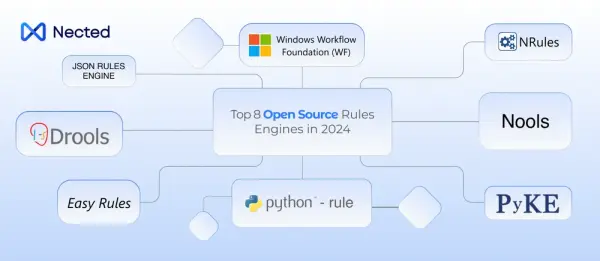




.svg)
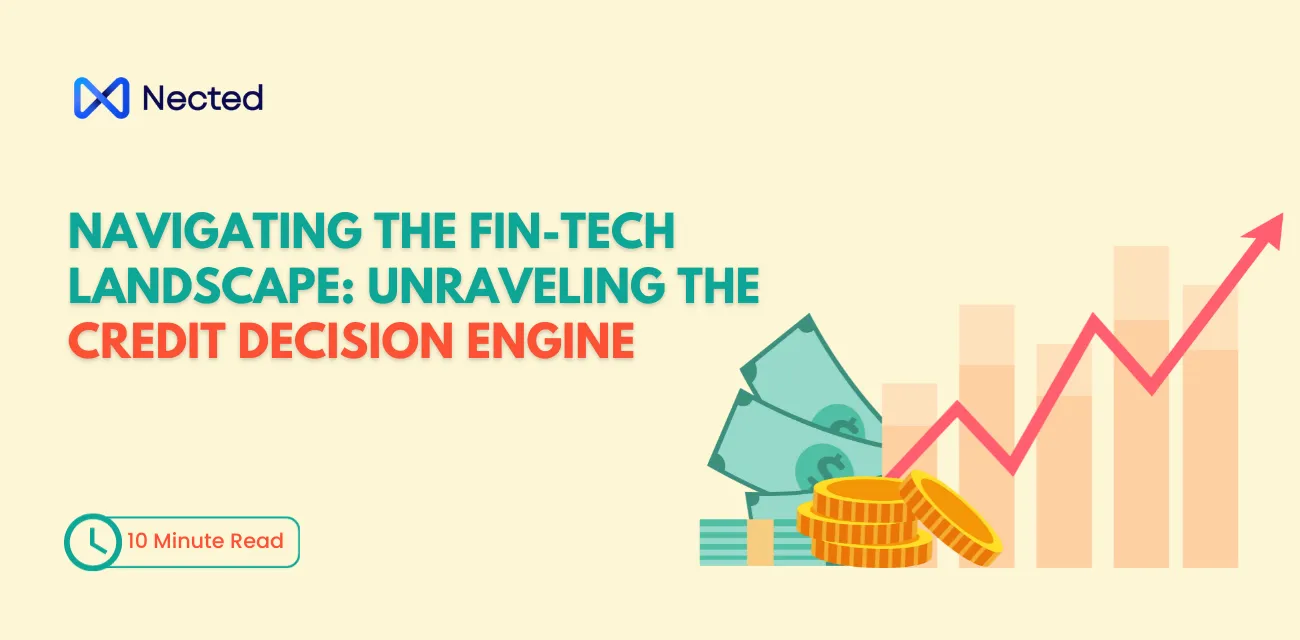
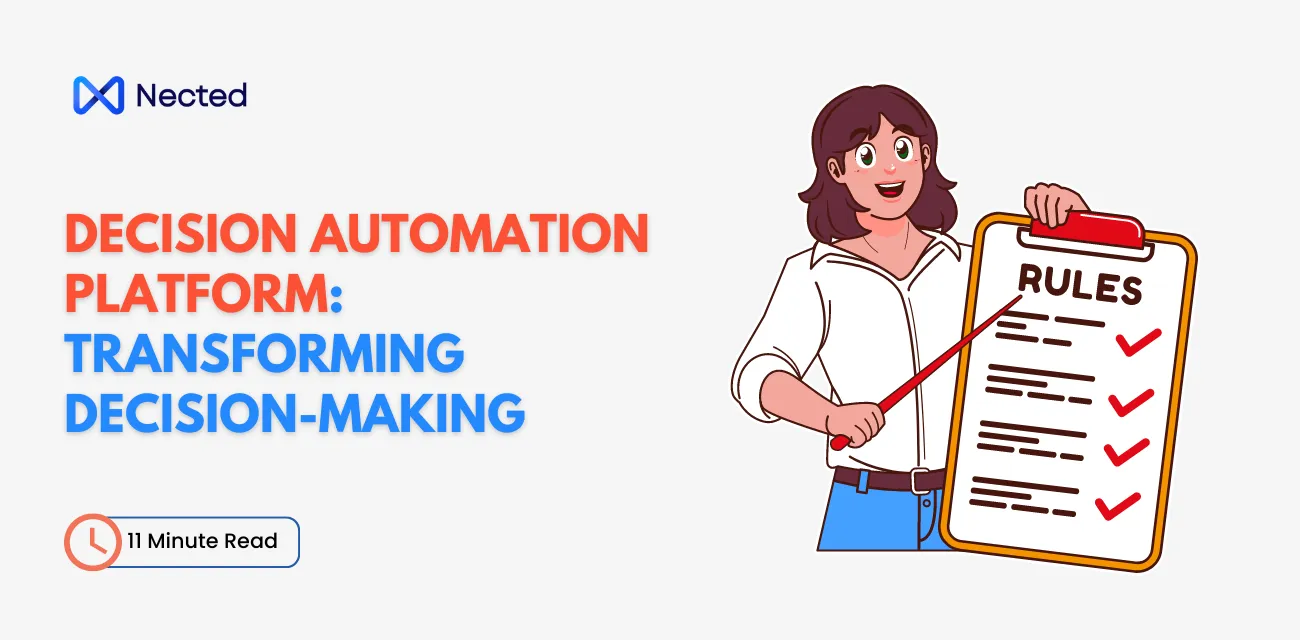
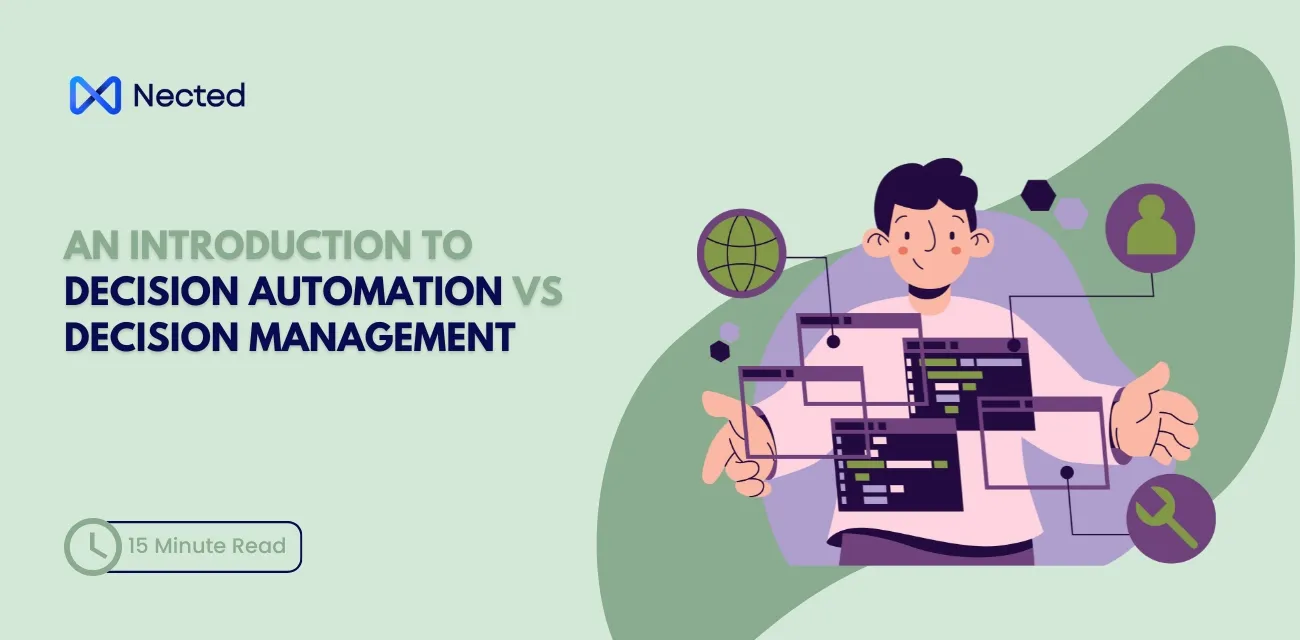


.webp)
.webp)

_result.webp)
.webp)
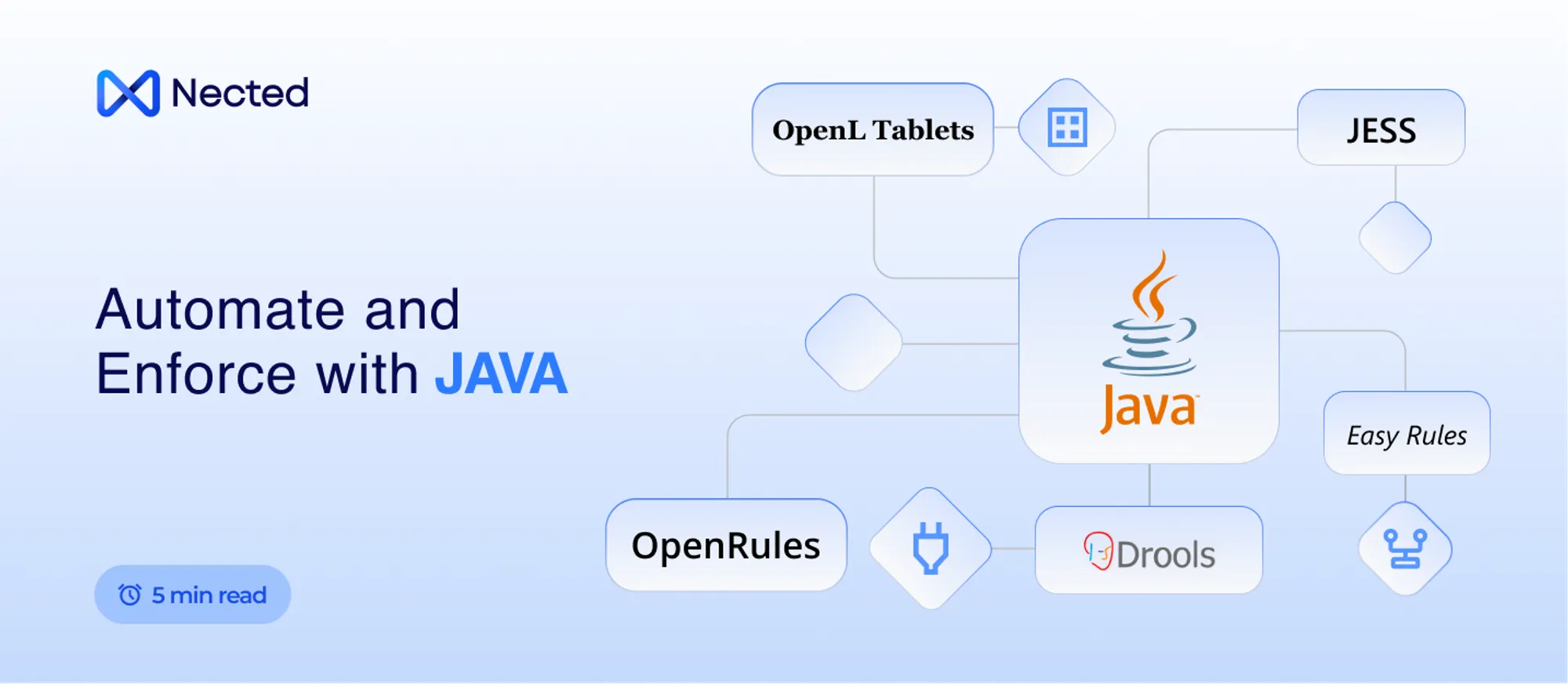

.svg)





.webp)
.svg.webp)
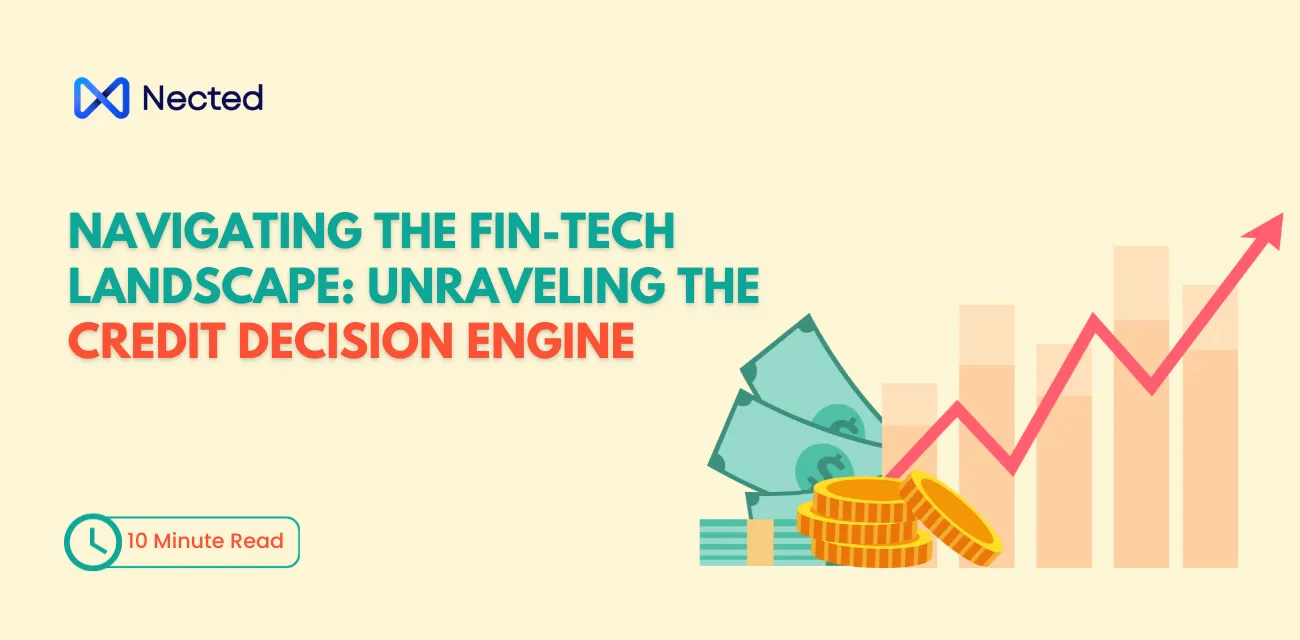
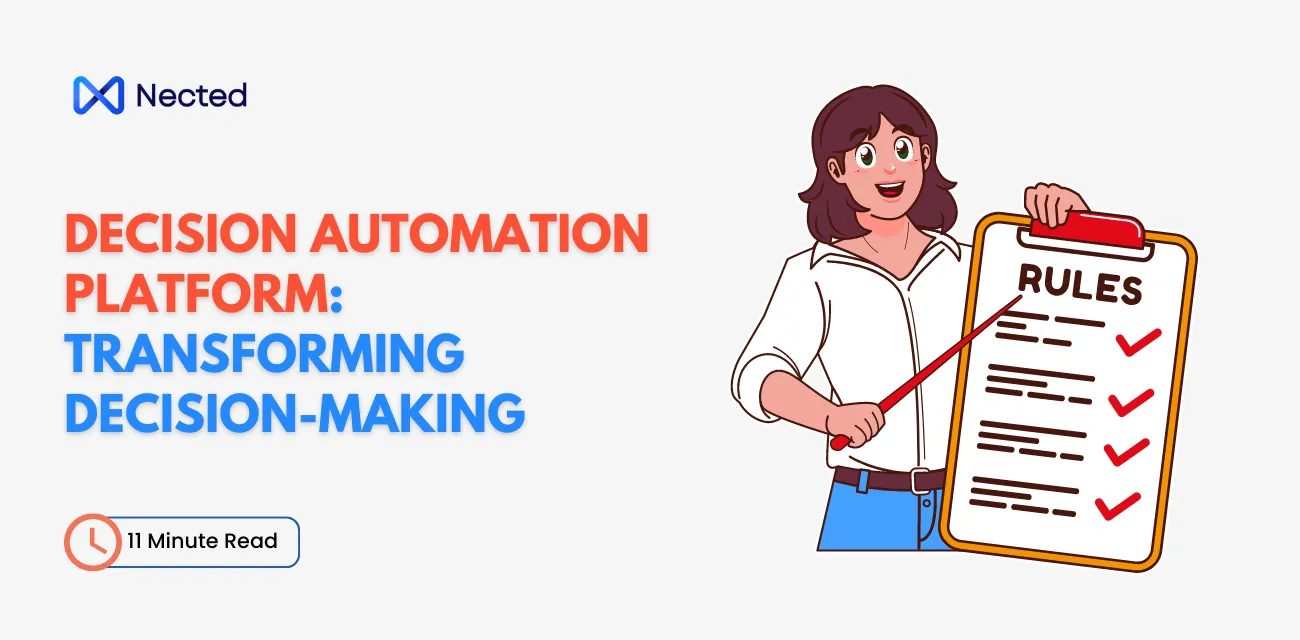
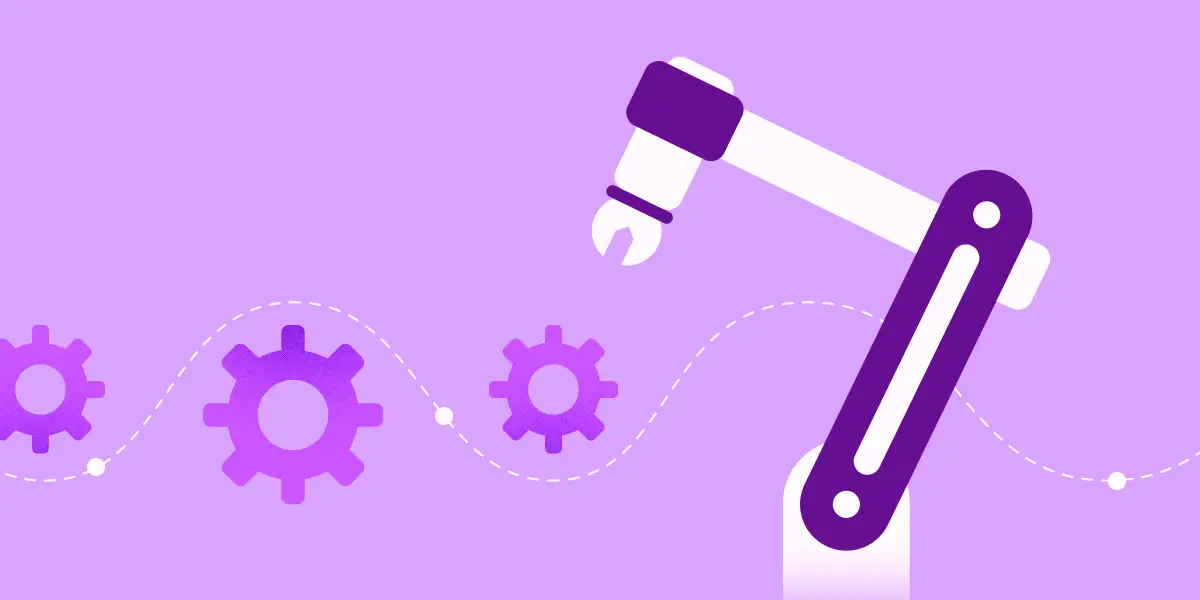







.webp)


%20m.webp)
.webp)
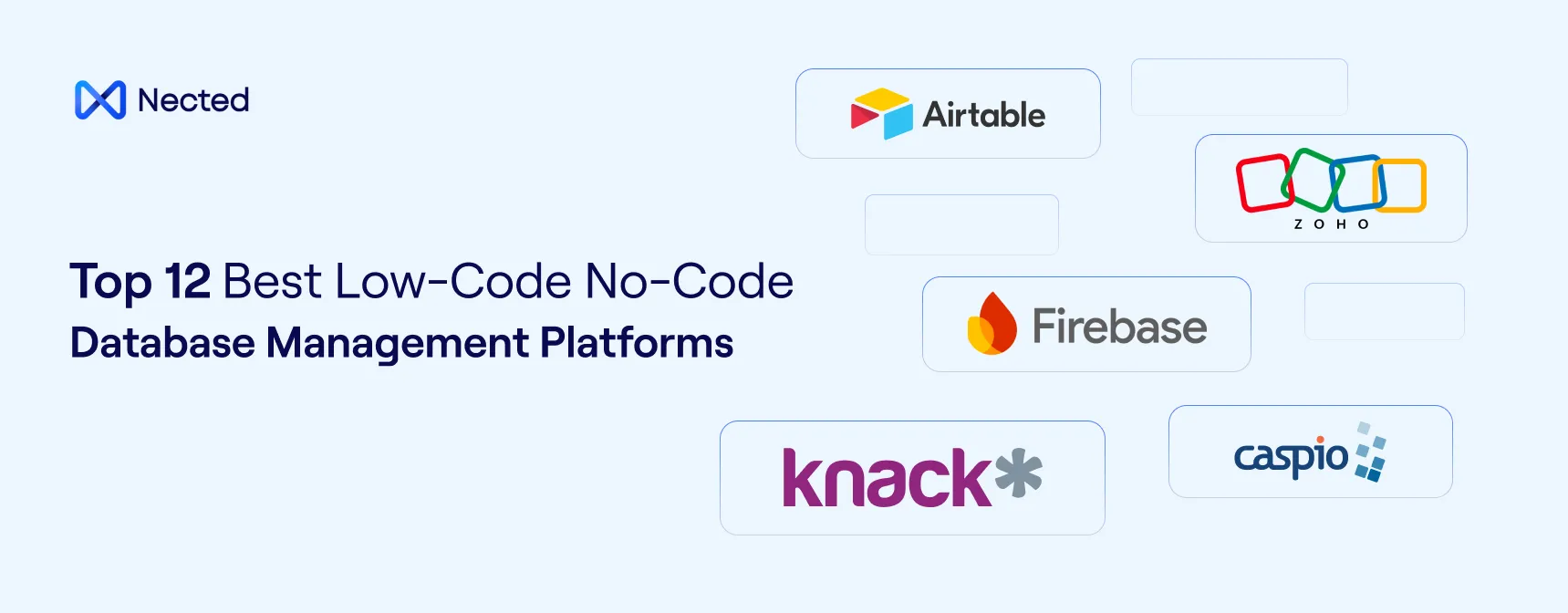
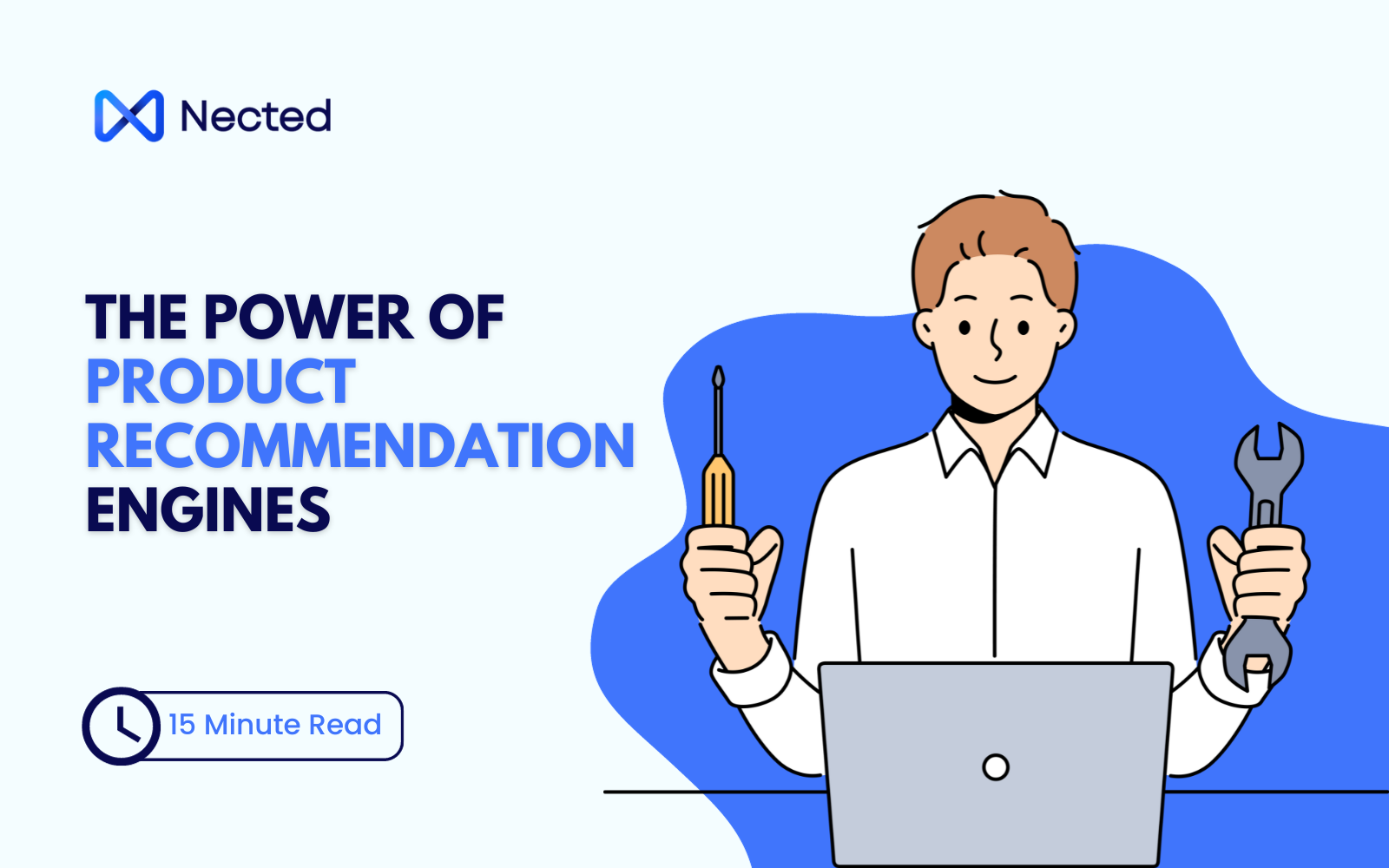
.webp)
.webp)

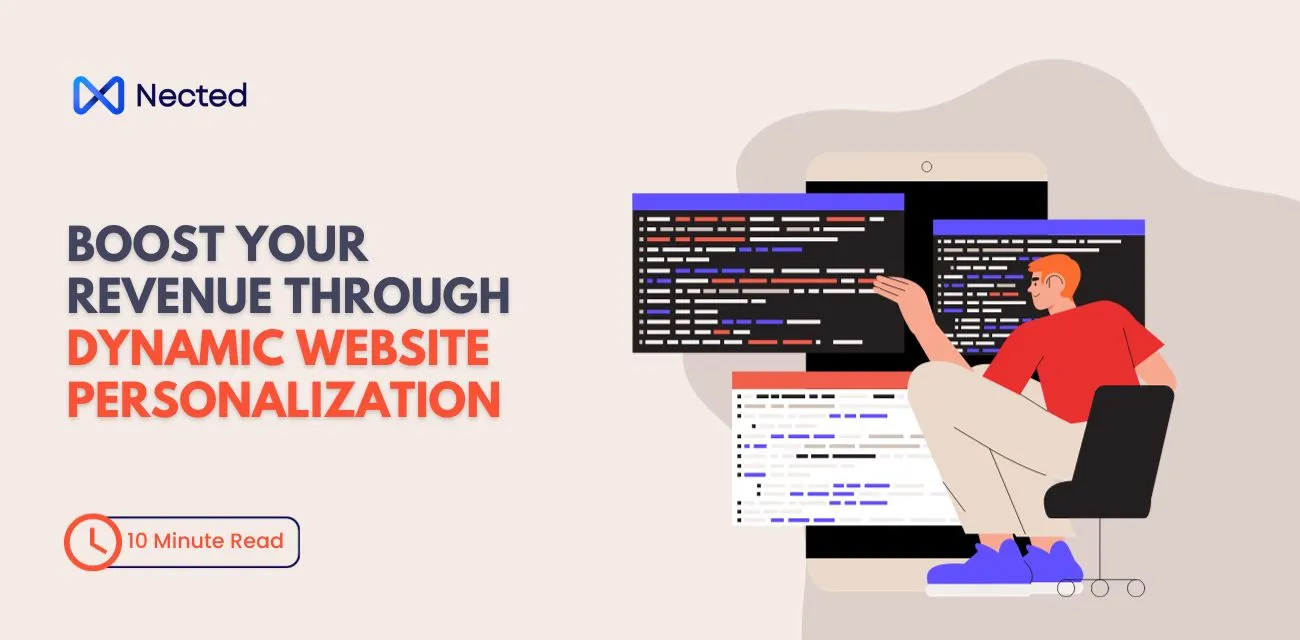




%20(1).webp)