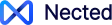Business Rules Management Systems (BRMS) are critical components in enterprise software architectures, designed to externalize and manage complex decision logic. These systems enable organizations to define, deploy, execute, monitor, and maintain the decision logic that drives business processes. Two notable BRMS solutions in the current market are Drools, an open-source rule engine, and Nected, a modern cloud-based alternative.
This technical comparison will analyze Drools' architecture, focusing on its Workbench and KIE Server components, evaluate its performance characteristics, and contrast these with Nected's approach to rule management and execution.
Drools Workbench
Drools Workbench, also known as KIE Workbench (Knowledge Is Everything), is a web-based integrated development environment (IDE) for managing and authoring business rules. It serves as the front-end component of the Drools ecosystem, providing interfaces for rule authoring, asset management, and project organization. Drools Workbench serves as a comprehensive web application for visualizing and managing business rules and processes. It is an integral part of the Drools ecosystem, designed to facilitate the authoring, configuration, and deployment of complex business rules in a user-friendly environment.
Features of Drools Workbench
Visual Rule Authoring: Drools Workbench offers a graphical user interface that simplifies the creation and modification of rules. Users can drag and drop rule components, making it accessible for both technical and non-technical users. The incorporation of visual elements allows for a more intuitive way to interact with rules and processes, reducing the barrier to entry for business users.
Business Process Management (BPM): In addition to rule management, Drools Workbench integrates capabilities for Business Process Model and Notation (BPMN) modeling. This allows users to design and visualize workflows and processes alongside rules, fostering better alignment between business logic and operational workflows.
Asset Management: The workbench functions as a central repository for managing various assets, including rules, data models, and processes. This centralized management approach facilitates version control and collaboration among users, allowing changes to be tracked effectively over time. Users can create, update, and delete assets while maintaining a history of modifications to promote transparency and accountability.
Integration with KIE Server: Drools Workbench seamlessly integrates with KIE Server, allowing for the deployment and execution of rules and processes. This integration is essential for transitioning from development to production environments, ensuring that business rules can be executed reliably at runtime. KIE Server acts as a runtime engine that evaluates the rules defined in the workbench, providing real-time decision-making capabilities.
Setting Up Drools Workbench
Installation Requirements
Before setting up Drools Workbench, ensure that the following prerequisites are met:
Java Runtime Environment (JRE): Ensure that the JRE version is compatible with your chosen Drools version.
Docker: If using Docker for deployment, install Docker on your machine ((59)) ((60)).
Docker Deployment
A popular method to set up Drools Workbench is through Docker, which allows for quick and efficient deployment. Below are steps to deploy using Docker:
1. Run the Drools Workbench Docker Image:
docker run -p 8080:8080 -d --name drools-wb jboss/business-central-workbench-showcase:latest
This command pulls the showcase image for Drools Workbench and binds it to port 8080.
2. Accessing the Workbench:
After successfully running the Docker container, users can access Drools Workbench via a web browser at “http://localhost:8080”. Login credentials are typically set to `admin` for both username and password on demo versions.
3. Creating a New Project:
Upon logging in, users can create new projects under the 'Projects' tab. This includes assigning a package name and setting up data objects required for rule creation.
Authoring Rules in Drools Workbench
Users can author rules using Drools Rule Language (DRL) or guided decision tables. The workbench provides templates for both methods, enabling users to choose their preferred approach.
Example Rule Implementation
A sample rule might look like the following, targeting a "ShoppingCart" object:
package com.myspace.test;
import java.lang.Number;
rule "Apply Tall Order Discount"
when
$sc : ShoppingCart($tp : totalPrice >= 10000.0)
then
$sc.setTotalPrice($tp * 0.5);
end
The above rule checks if the total price of a shopping cart exceeds $10,000 and applies a discount accordingly.
Deploying Rules
Building and Deploying: Once rules are authored, users must build the project within the workbench interface. After building, hit the 'Deploy' button to send the rules to KIE Server for execution. This fosters an efficient workflow where modifications can be propagated seamlessly.
Using Postman for Execution: To execute the deployed rules, users can send a POST request via Postman to the KIE Server’s REST API. An example request body might be structured as follows:
{
"lookup": null,
"insert": {
"object": {
"com.myspace.test.ShoppingCart": {
"totalPrice": "10001.00",
"return-object": true,
"out-identifier": "cart"
}
}
},
"fire-all-rules": {}
}
This request would trigger the rule evaluation, applying discounts as defined.
Drools Workbench is a powerful tool designed to streamline the management and execution of business rules. By offering a visual authoring interface, extensive integration capabilities with KIE Server, and robust asset management features, it equips organizations to implement dynamic business logic effectively. Whether using traditional Java or leveraging the modern capabilities of Docker, Drools Workbench provides flexibility and efficiency, making it a vital component of the Drools ecosystem.
Read Also: What is the rule set?
Challenges with Drools Workbench
While Drools Workbench is a powerful tool, it presents several challenges that can impact its adoption and effective use in organizations:
1. Steep Learning Curve: Drools Workbench requires users to understand complex concepts like the Drools Rule Language (DRL), decision tables, and the underlying rule engine mechanics. This complexity can be overwhelming for non-technical users and even for developers new to rule engines. Nected adopts a Low-Code/No-Code (LCNC) approach, providing an intuitive interface that doesn't require technical knowledge, making it accessible to business users.
2. Complex Deployment Process: Setting up and maintaining a Drools environment, including the KIE Server for rule execution, can be challenging. It often requires significant IT resources and expertise. Nected on the other hand offers a cloud-native solution with simplified deployment, reducing the need for extensive IT involvement.
3. Limited Collaboration Features: Drools Workbench has basic version control but lacks robust collaboration tools, making it difficult for teams to work together effectively on rule development. Nected provides built-in collaboration features, enabling real-time editing and commenting for team-based rule development.
4. Performance Concerns: Large rule sets in Drools can lead to performance issues, requiring manual optimization and careful management of the rule execution process. Nected incorporates automatic performance optimization, ensuring efficient rule execution even for large rule sets.
5. Integration Challenges: Integrating Drools with modern microservices architectures and other systems can be complex, often requiring custom development. Nected is designed for easy integration with RESTful APIs and microservices & covers almost all CRM systems available out there, simplifying the connection to existing systems.
6. Limited Business User Accessibility: Despite efforts to make it more accessible, Drools Workbench still primarily caters to technical users, creating a gap between business experts and rule implementation. Nected emphasizes a business-user-friendly interface, allowing domain experts to directly create and manage rules without extensive technical knowledge.
7. Versioning and Governance Challenges: While Drools offers versioning, managing multiple versions of rules across different environments and ensuring proper governance can be challenging. Nected provides robust versioning and governance features, making it easier to manage rules across various stages and environments.
These challenges with Drools Workbench have led many organizations to seek alternatives that offer more accessibility, easier deployment, and better collaboration features. Nected aims to address these pain points with its modern, user-friendly approach to business rules management.
Enhance productivity with Nected’s efficient rule engine & workflow orchestration
Nected's rule engine streamlines decision-making processes by automating repetitive logic and workflows, allowing organizations to enhance productivity significantly. With a low-code, no-code approach, users can quickly configure rules and decision paths without deep technical expertise, thereby reducing the time spent on manual decision-making. This efficient automation not only improves accuracy but also ensures compliance with regulatory requirements, making it easier for businesses to operate smoothly in dynamic environments.
The workflow orchestration capabilities offered by Nected enable businesses to design and manage complex processes effortlessly. By integrating various tasks and automating their execution according to predefined rules, organizations can enhance operational efficiency and reduce delays. Nected's intuitive interface and customizable workflows empower users to optimize collaboration and communication across teams, resulting in a more cohesive and productive work environment.
Discover how Nected can transform your rule management and workflow efficiency—get started today!
Conclusion
While Drools Workbench offers powerful features for business rules management, it comes with significant challenges such as a steep learning curve, complex deployment, and limited accessibility for business users. Nected emerges as a modern alternative, addressing these pain points with its cloud-native, user-friendly approach. By offering intuitive interfaces, simplified deployment, robust collaboration features, and seamless integration capabilities, Nected provides a more accessible and efficient solution for organizations looking to streamline their business rules management and workflow orchestration processes.
FAQs
Q1. Which algorithm is used in Drools?
Drools primarily uses the ReteOO algorithm, an object-oriented enhancement of the original Rete algorithm. This pattern-matching algorithm efficiently handles complex rule sets in object-oriented environments, making it ideal for enterprise-level business rule management systems.
Q2. What is KieServices in Drools?
KieServices is a central interface in the Drools API that serves as an entry point for accessing various KIE (Knowledge Is Everything) services and resources. It's used to create and manage KieContainers, build KieModules, access the KieRepository, and create KieScanners for dynamic updates.
Q3. What is the difference between backward and forward chaining?
Forward chaining is a data-driven approach that starts with known facts and applies rules to derive new facts. Backward chaining is a goal-driven approach that starts with a goal and works backward to determine supporting facts. Drools primarily uses forward chaining but supports backward chaining through its "queries" feature.
Q4. What are the key differences between Drools Workbench and Nected for business rules management?
Drools Workbench is an open-source solution with a comprehensive web-based IDE, requiring technical expertise and complex deployment. Nected, on the other hand, offers a cloud-native, low-code/no-code approach with simplified deployment, making it more accessible to business users. Nected also provides better collaboration features, automatic performance optimization, and easier integration with modern architectures.
Q5. How does Nected improve workflow orchestration compared to traditional BRMS solutions?
Nected enhances workflow orchestration by offering an intuitive, low-code interface for designing and managing complex processes. It automates task execution based on predefined rules, improving operational efficiency and reducing delays. Unlike traditional solutions, Nected's approach empowers non-technical users to optimize collaboration and communication across teams, resulting in a more productive work environment.
Q6. How does Nected address the performance concerns associated with large rule sets in traditional BRMS?
Nected incorporates automatic performance optimization techniques, ensuring efficient rule execution even for large and complex rule sets. This built-in optimization eliminates the need for manual performance tuning, which is often required in systems like Drools. As a result, Nected can handle extensive rule sets without sacrificing system performance or response times.




.png)
.svg)
.webp)

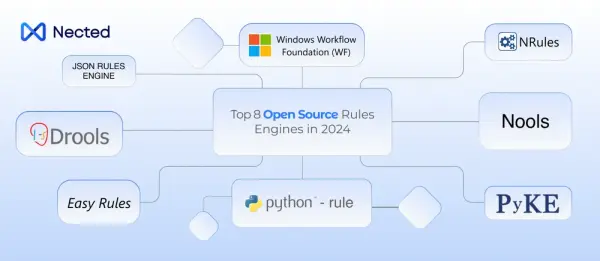



.webp)
.svg)

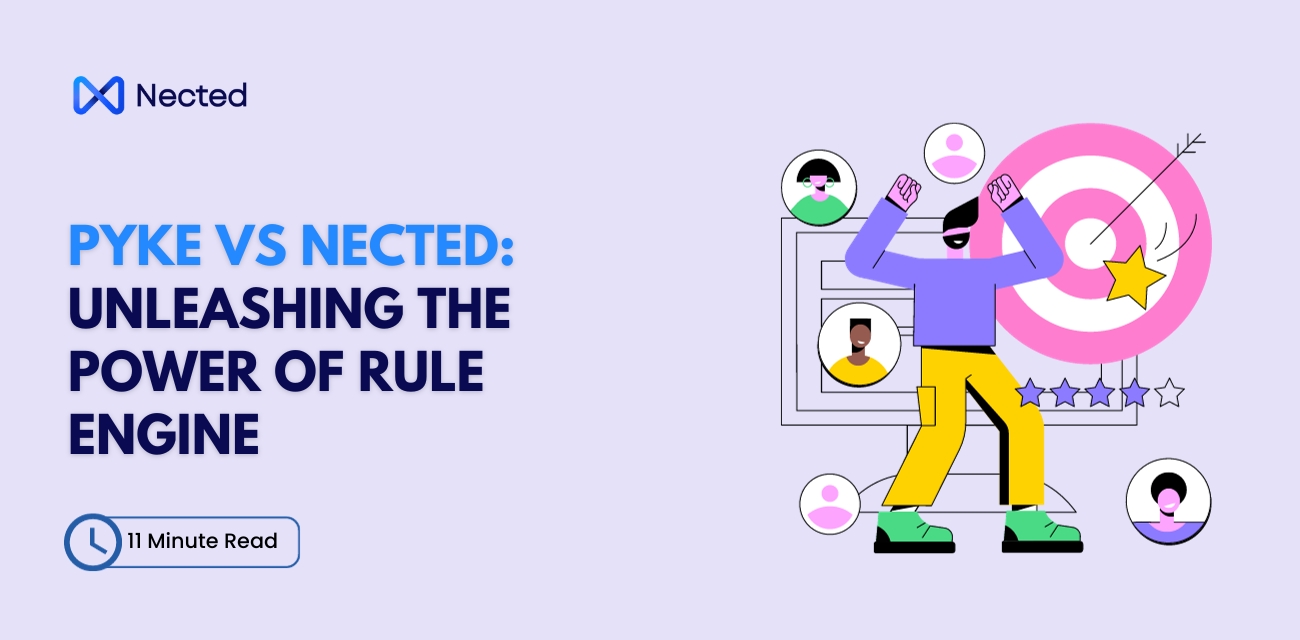

.webp)
.webp)
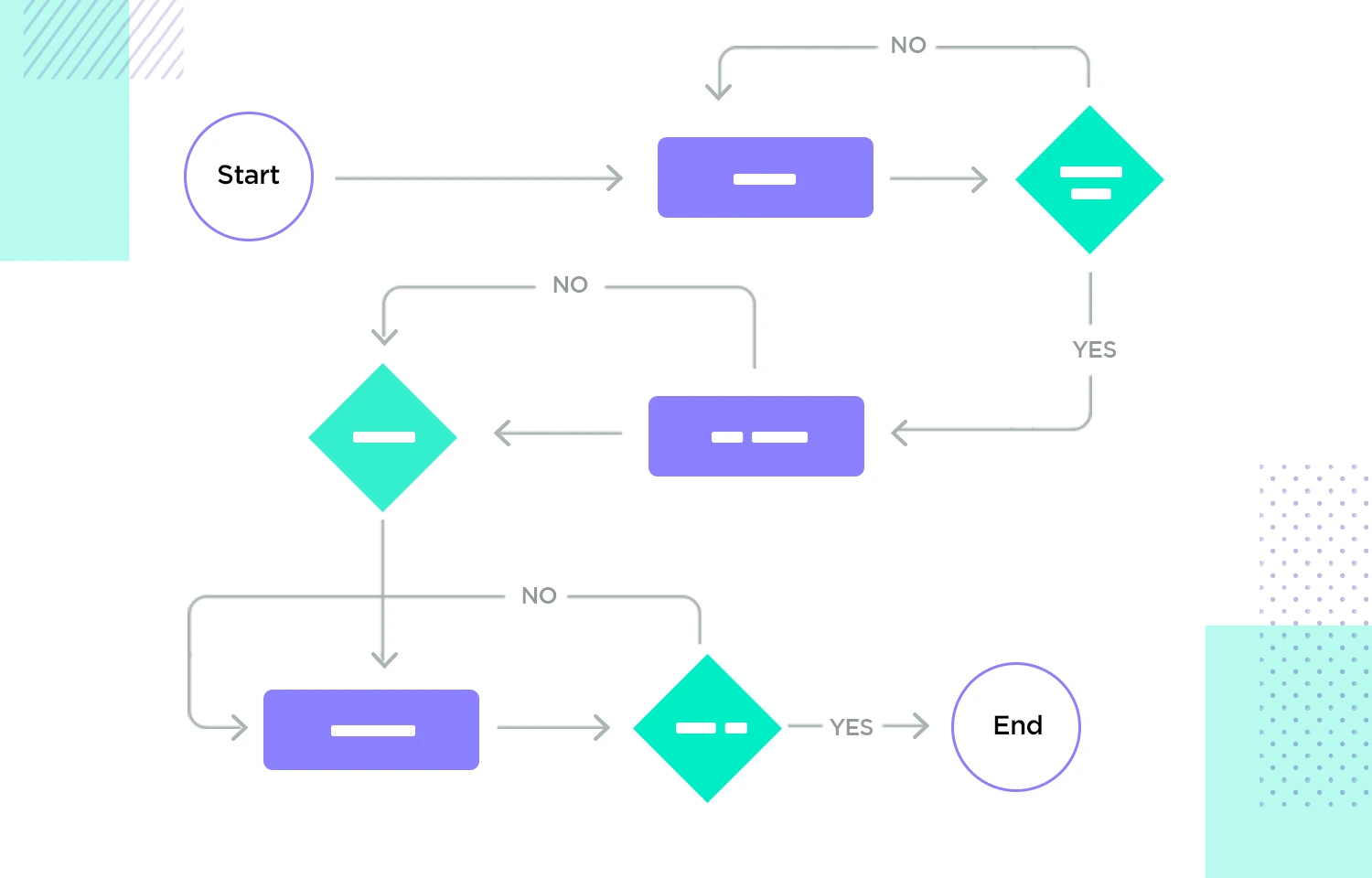
.webp)

.svg)





.webp)
.webp)
.svg.webp)

.webp)


%20m.webp)
.webp)
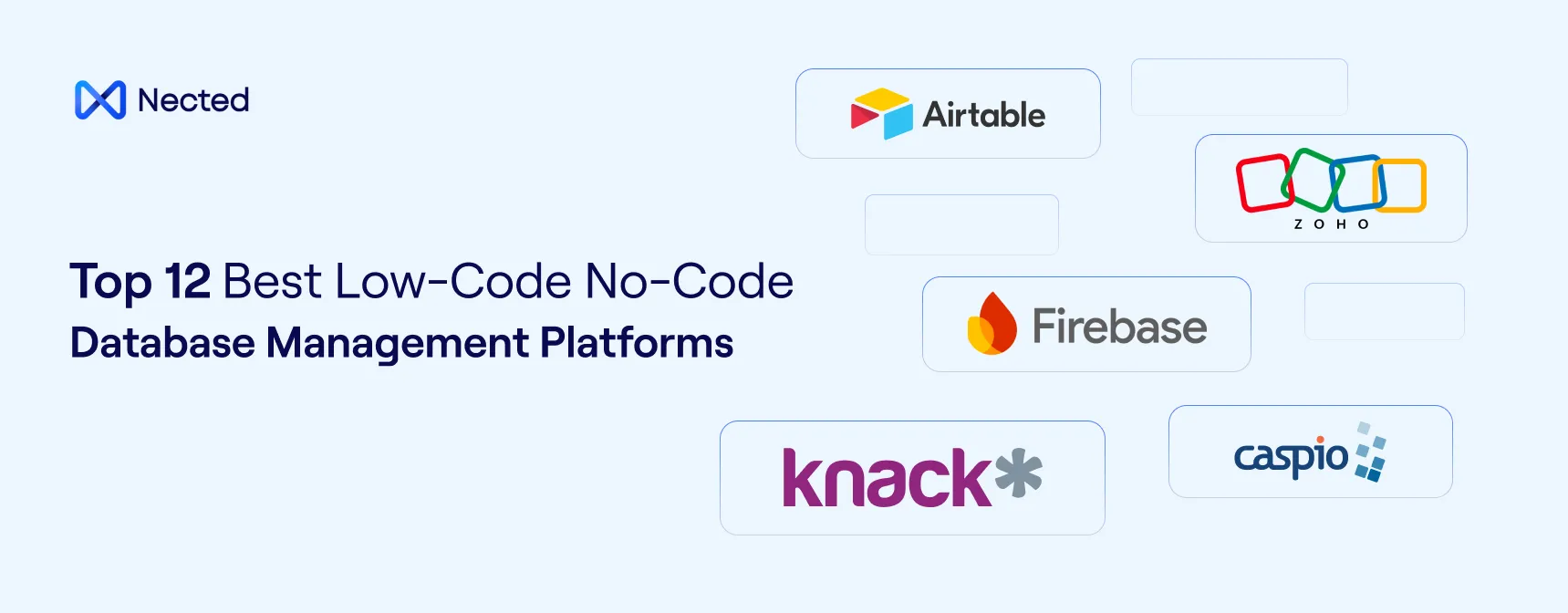
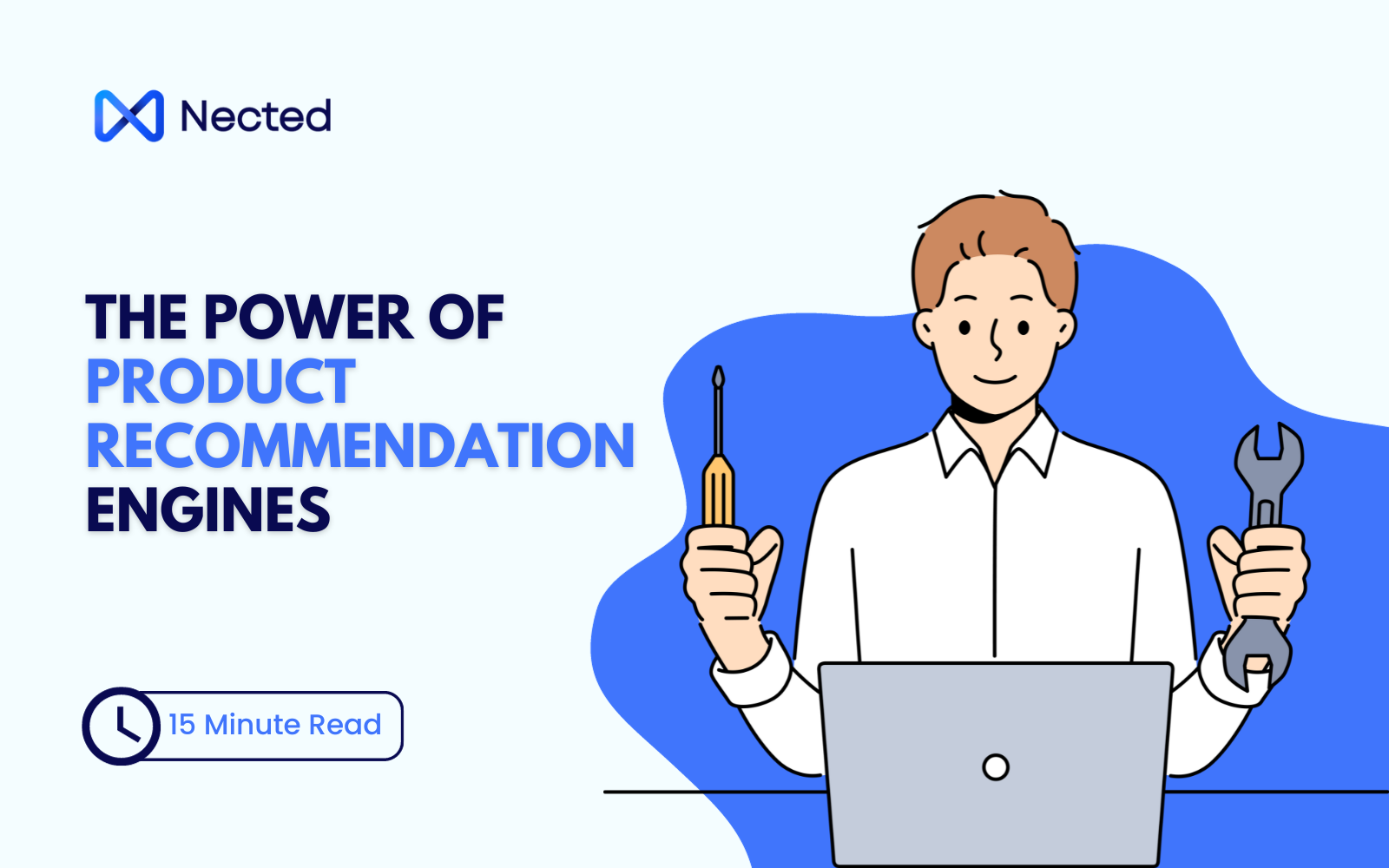
.webp)
.webp)

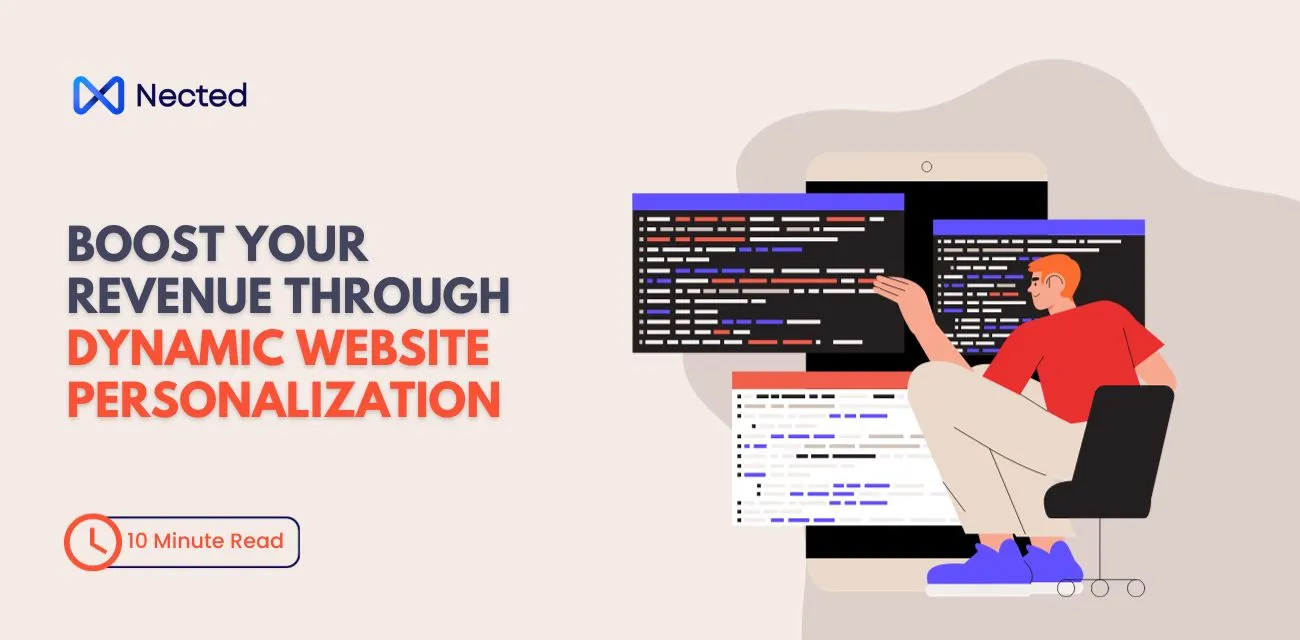




%20(1).webp)